Yes. As a user, you can always revisit and change your confidence.
Step 1: Hover over the key results card on the confidence icon and click on it to change your confidence.
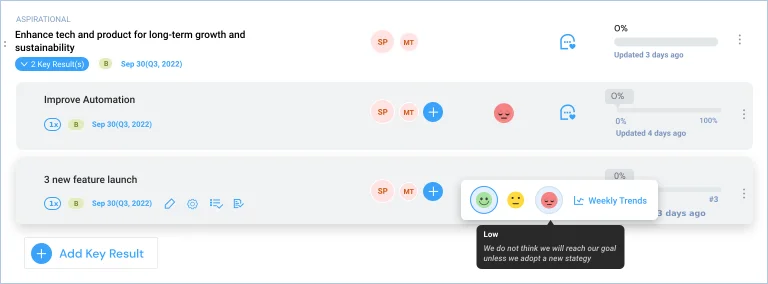
Step 2:As and when you progress towards the target related to your key results, you can update your completion status against that key result. You may also add a Progress Note as a comment while tagging people.

When you make progress, you also psychologically tend to have an estimate or sentiment attached toward the goal completion. Hence, we have added the confidence metric in the progress note. Through this, you can update your confidence score towards achieving the KR. The same will reflect on the KR listing as shown below.
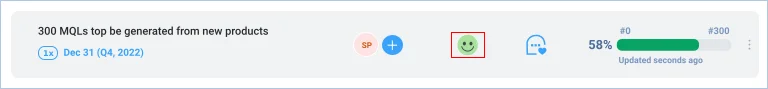
Note: If your confidence is not set at any point, your confidence on the card will look like this, asking you to set confidence.
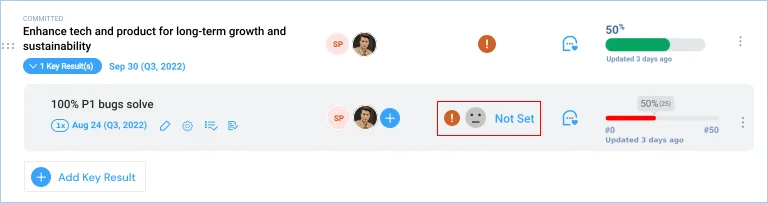
Drive company success by enabling the success of every person across the company.
