You can add the mission and the vision from Admin Settings. The organization’s admin navigates to Admin Settings, Settings, and Strategic Objective. In Strategic Objectives Settings, the admin can see the option to add the mission and the vision. All the users in the organization can view this mission and vision.
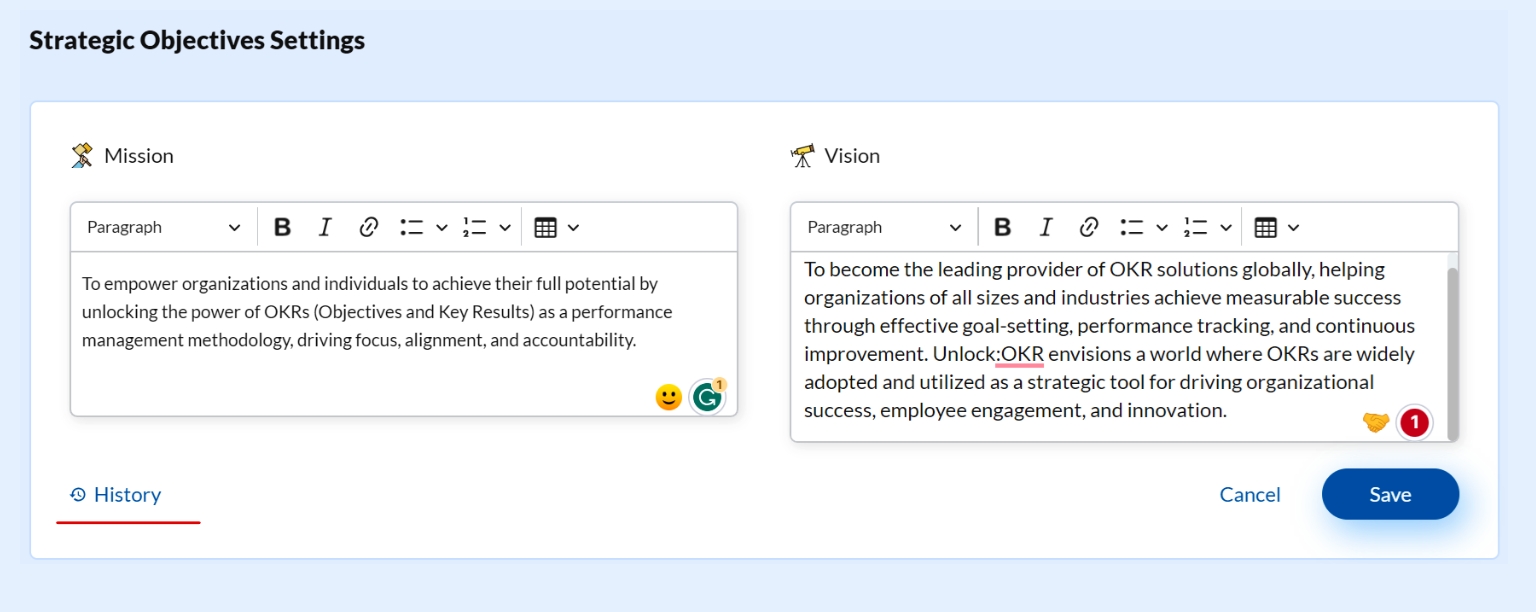
Admin can also check the history of the mission and the vision by clicking on the History icon.
Drive company success by enabling the success of every person across the company.
