Navigate to the team assessment section.
You can rate multiple employees from the same performance role from the list of reports.
Step 1: Select the reports you want to rate and click on the “Take Manager Assessment” icon below.
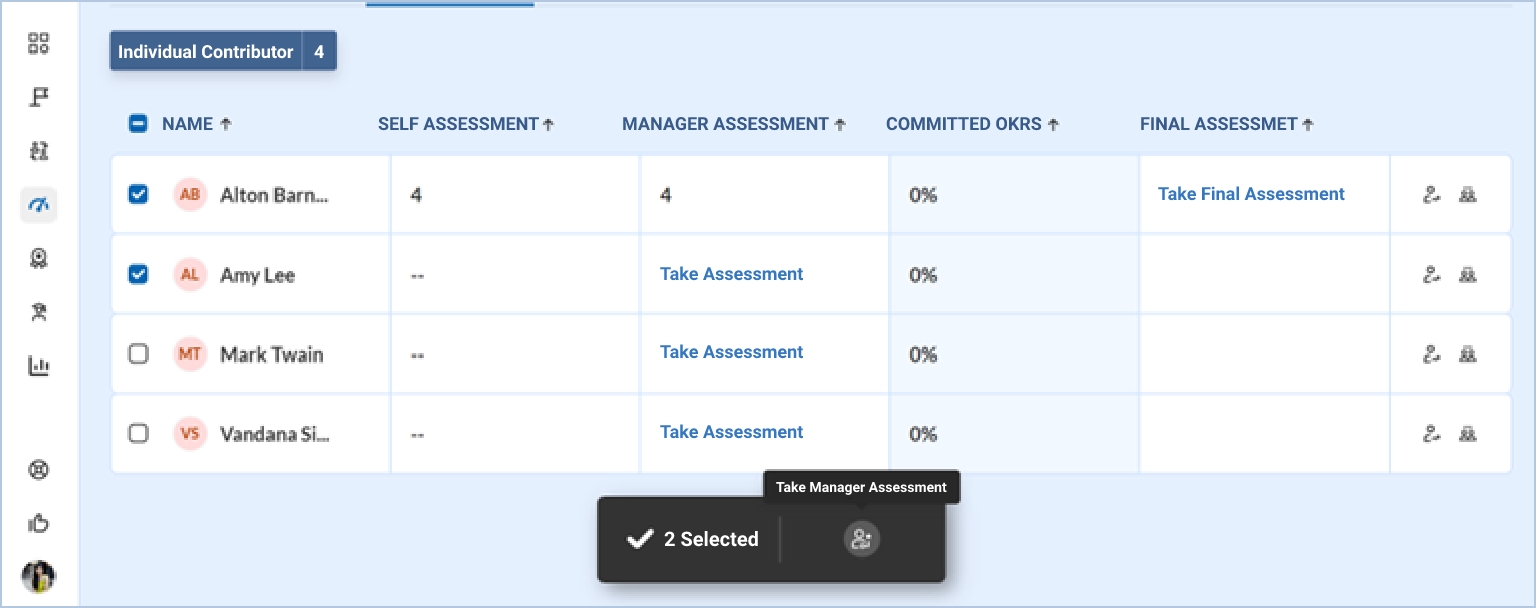
Step 2: You will be redirected to a page to rate the selected reports. Here, you can compare the reports and rate them.
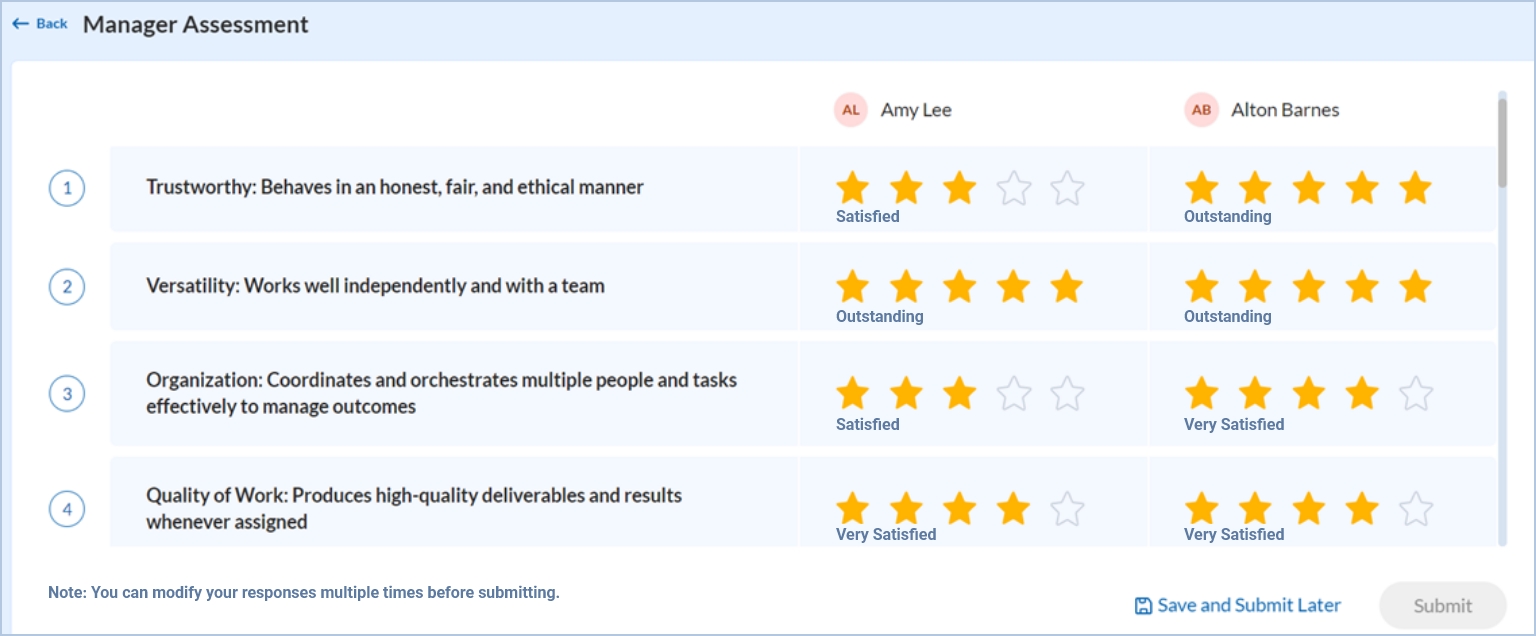
Once done, click on submit.
Drive company success by enabling the success of every person across the company.
