To recognize your peer, follow the steps below:
Step 1: Go to the icon “Recognize” from the left hamburger menu.
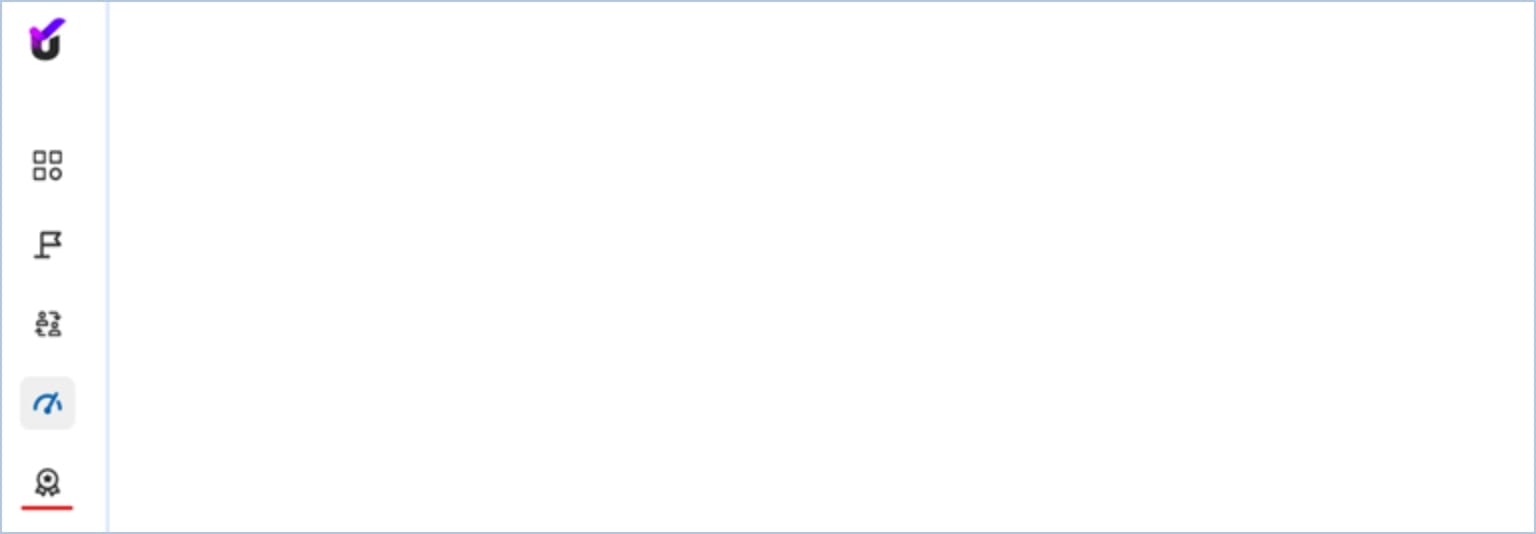
Step 2: On the homepage, you will see a search bar. As you click on the search bar, the box will expand. Search for the user or the team you want to recognize. Pen down how you recognize the user.
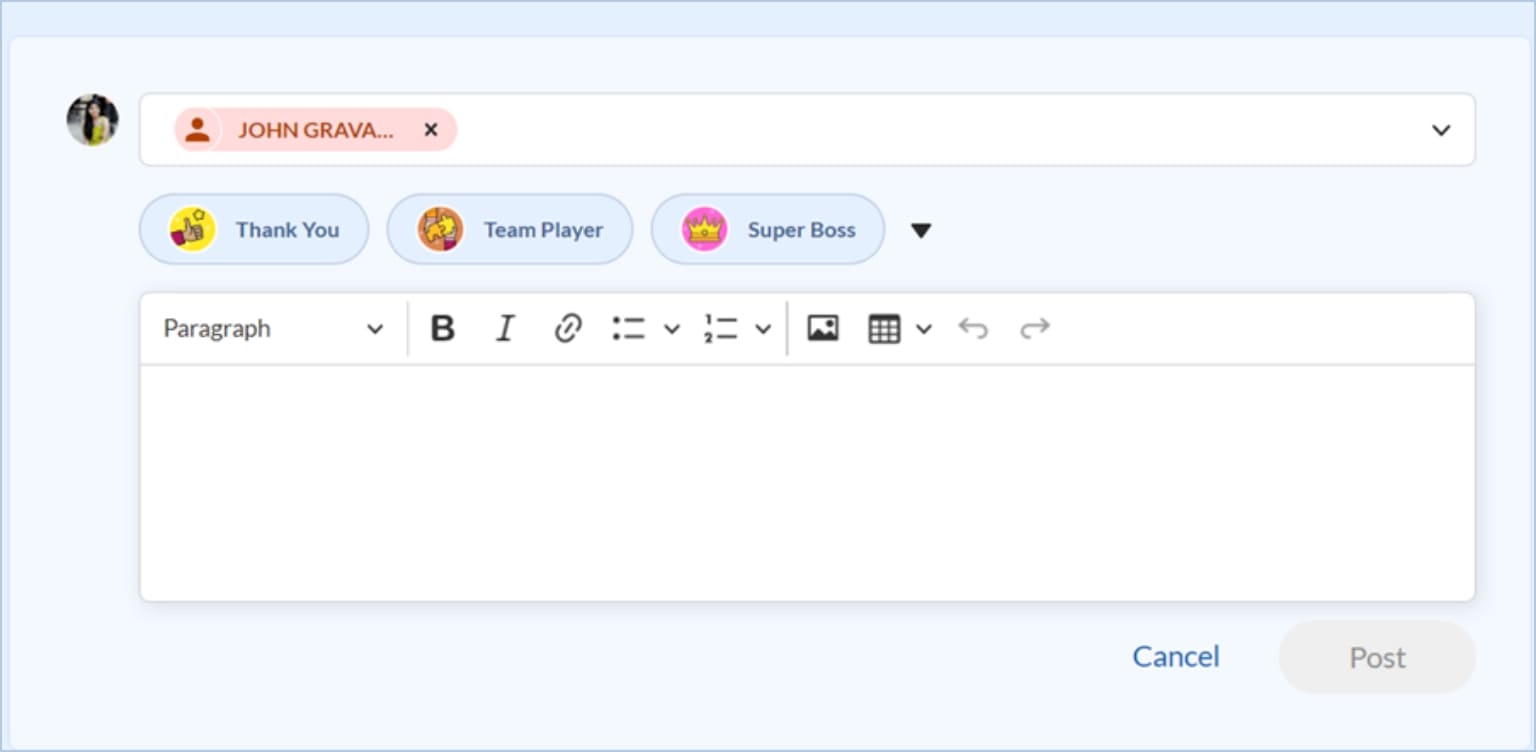
Step 3: You will also have the option to select a badge to recognize the user or the team. Select a badge from the list.
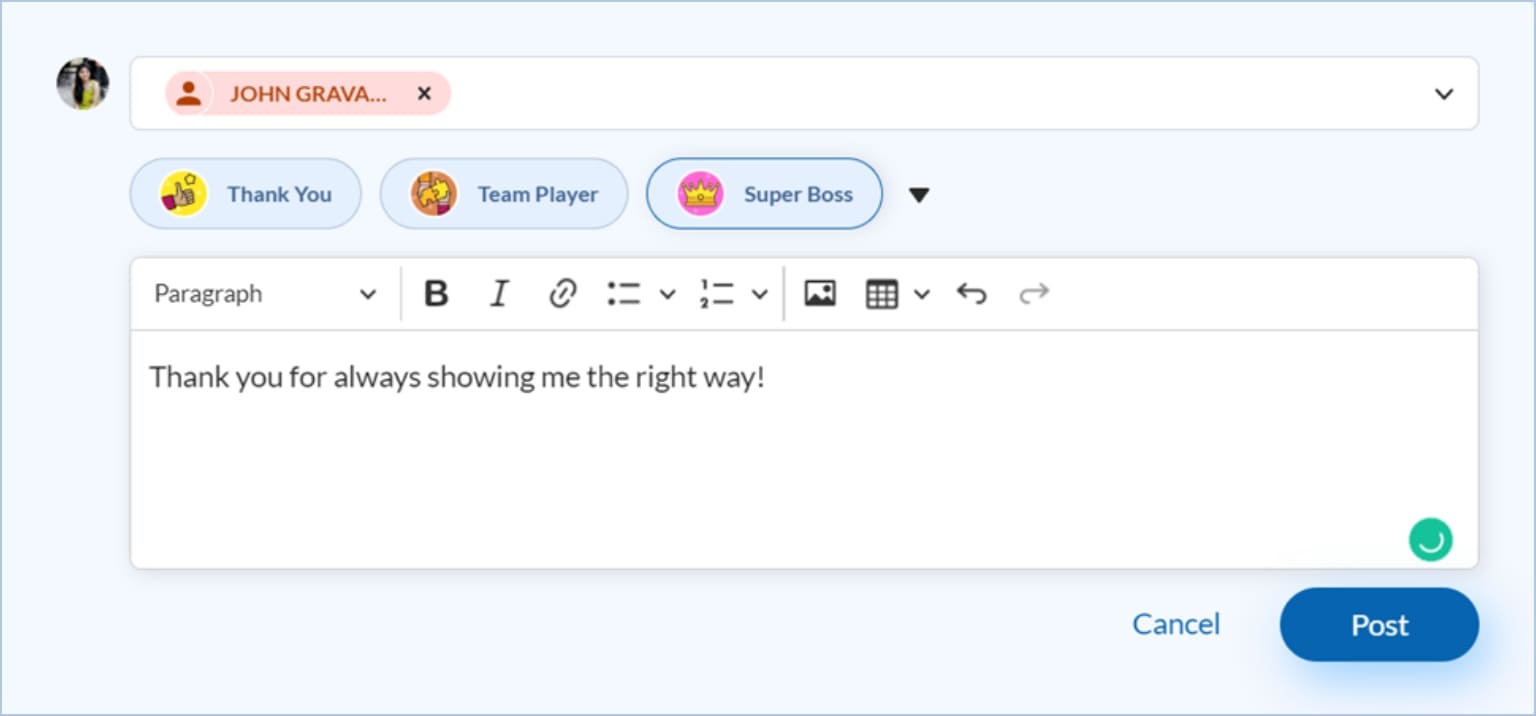
Step 4: Click “Post” to send your recognition to the user. The user will receive a notification of the post.
Drive company success by enabling the success of every person across the company.
