To set up a 1-on-1 meeting, follow the steps below:
Step 1: On your dashboard, from the left hamburger menu, go to the “Engage” icon, and click on it. From there, click on “1-on-1”, and you will be redirected to the 1-on-1 module.
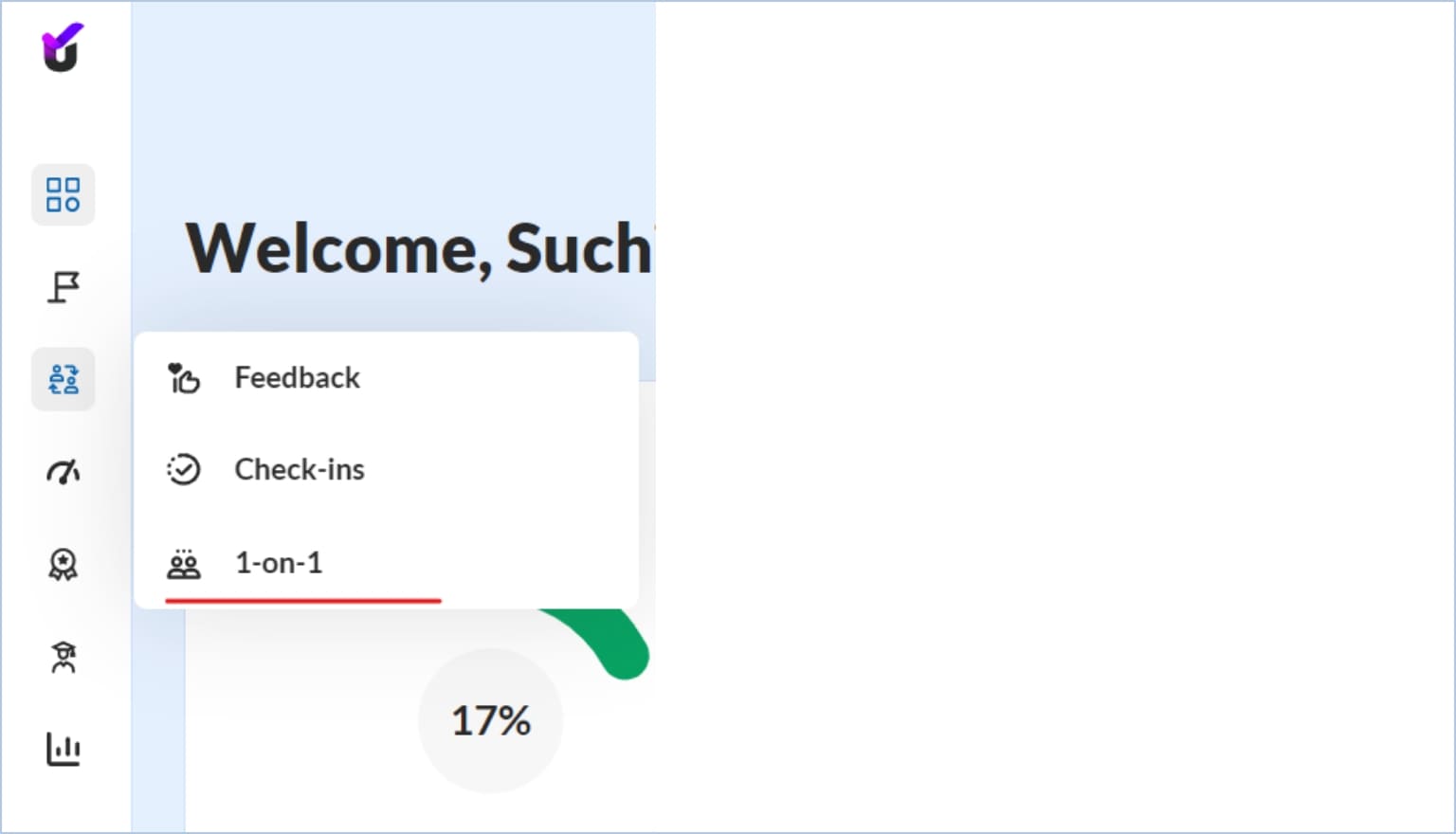
Step 2: Clicking the “+” icon opens a drawer to your right.
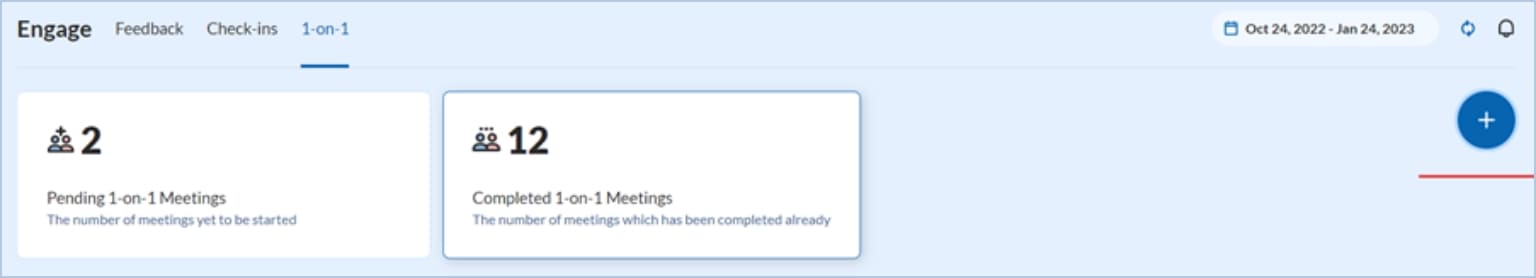
Step 3: Search for a user, add a title and an agenda, and send the request. A title will be given by default, but you can always change that, the way you want. Click on “Save” to send the request.
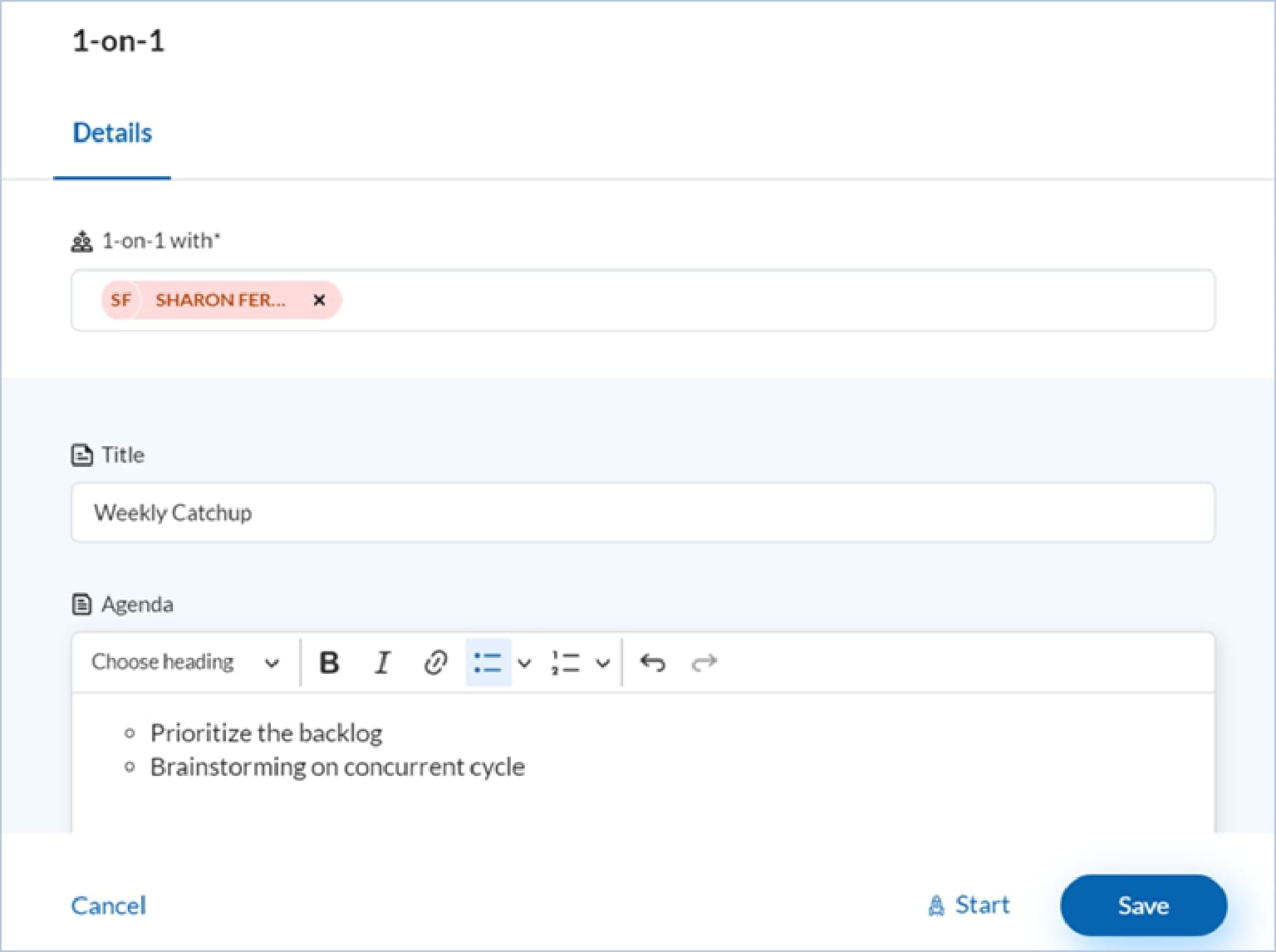
Similarly, you can send a request from the home page by clicking on send “Request 1-on-1” to your colleagues.
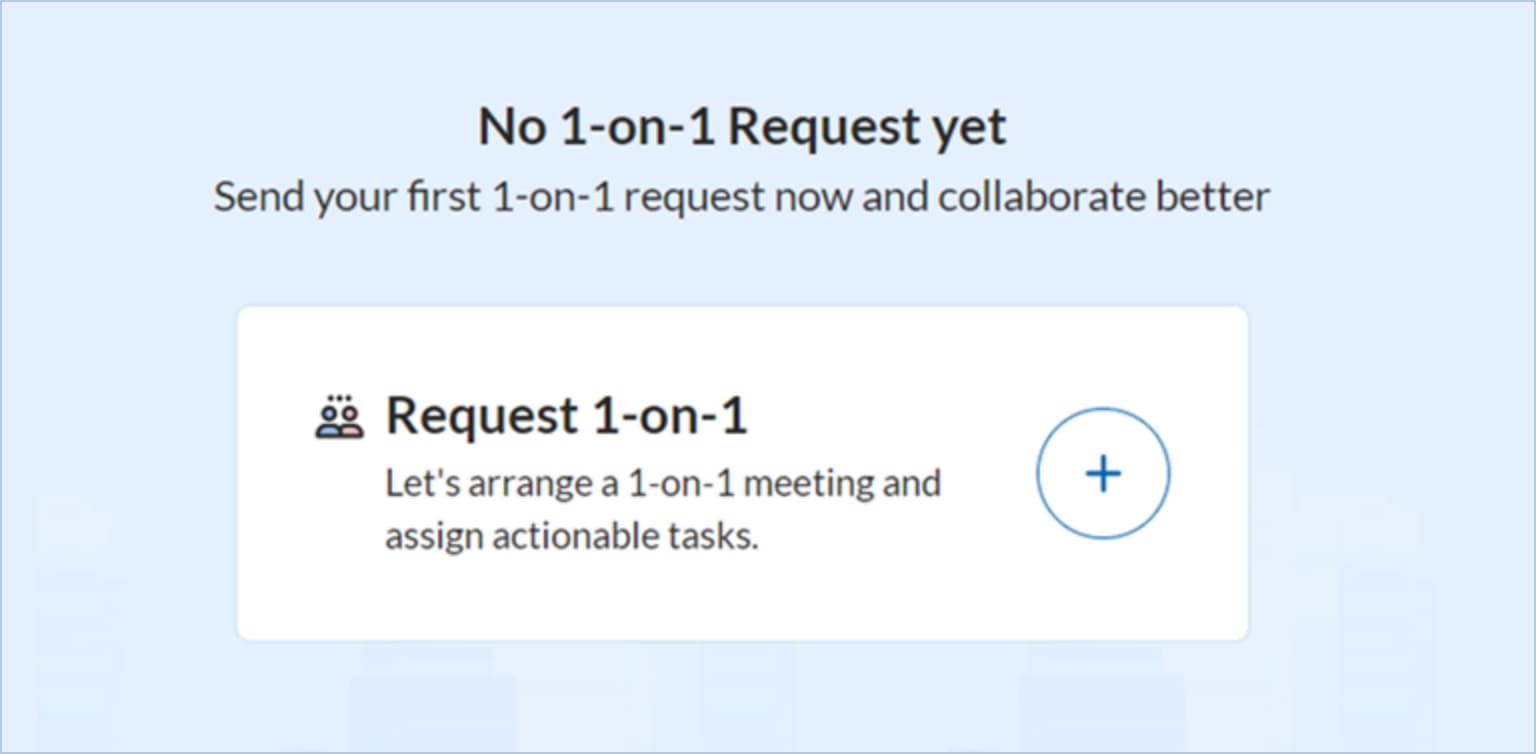
Drive company success by enabling the success of every person across the company.
