To start a meeting, you navigate to your 1-on-1 meeting dashboard. There, you see the list of pending meetings besides the completed ones.
Step 1: Click on the “Pending” meeting box to filter out the list of pending meetings only.

Step 2: Now, to start a meeting, click on start.
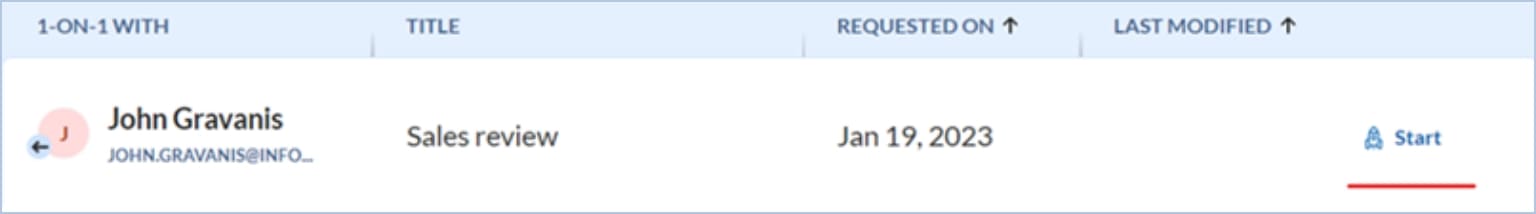
Step 3: You will be redirected to the meeting template. This template can be used to take meeting notes. Both users can take notes in this section parallelly.
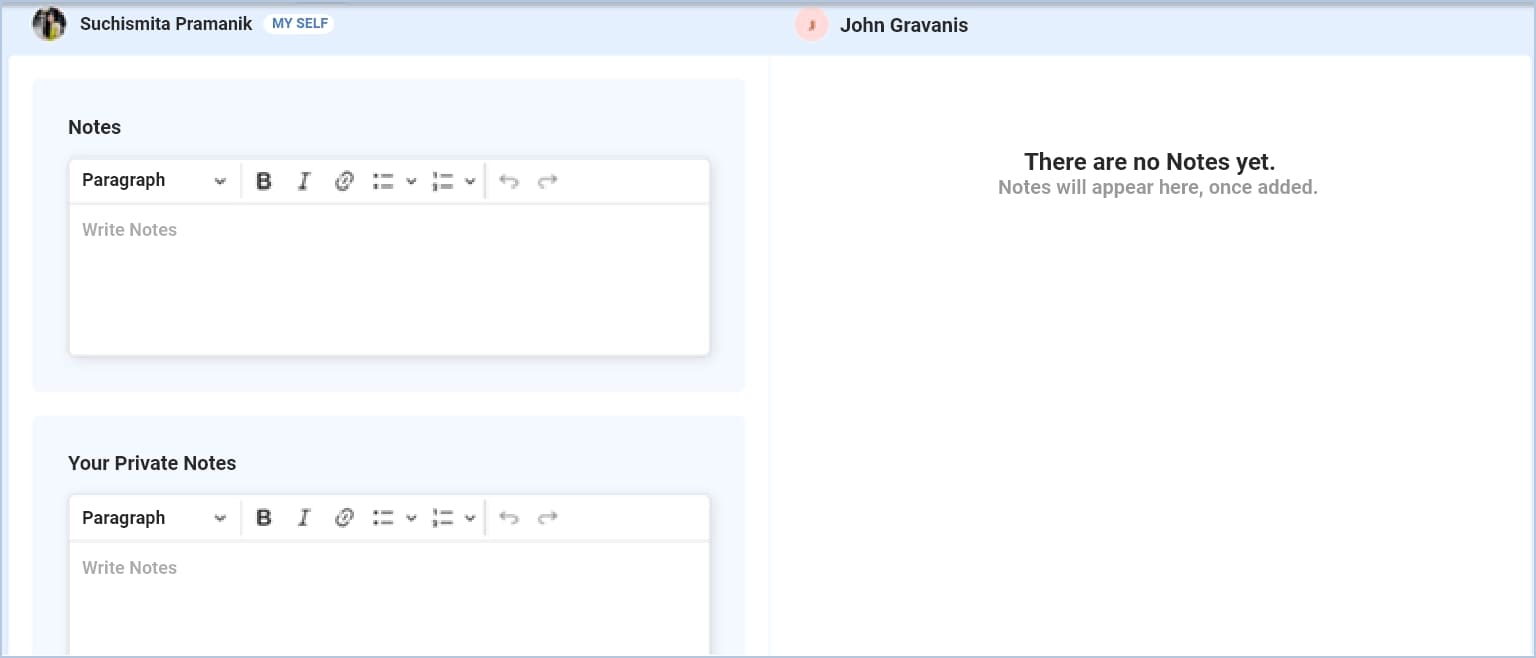
Step 4: Either of the meeting attendees can start the meeting. Once either user starts the meeting, the meeting will be listed under the list of completed meetings. If the other user must add their note, they must click the Edit icon.

Drive company success by enabling the success of every person across the company.
