To start an ad hoc meeting, follow the steps below:
Step 1: A right drawer will open when you click on the “+” icon.
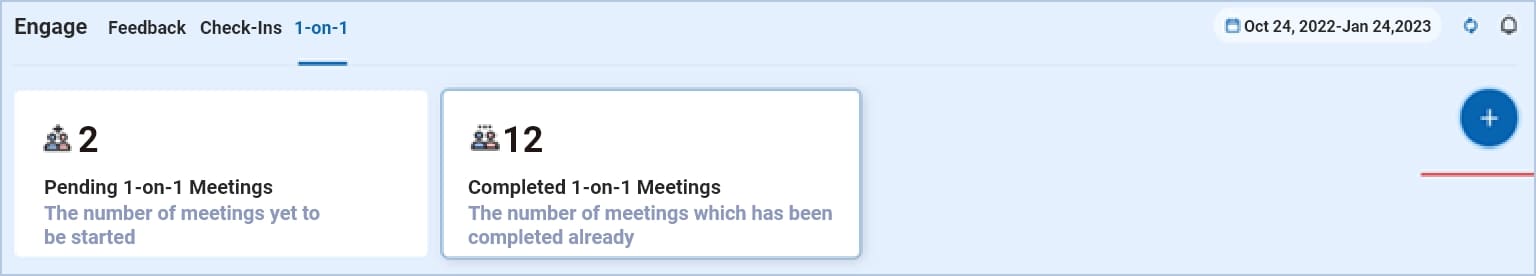
Step 2:Search for a user, add a title, add an agenda, and send the request. A title will be given by default, but you can always change that, the way you want.
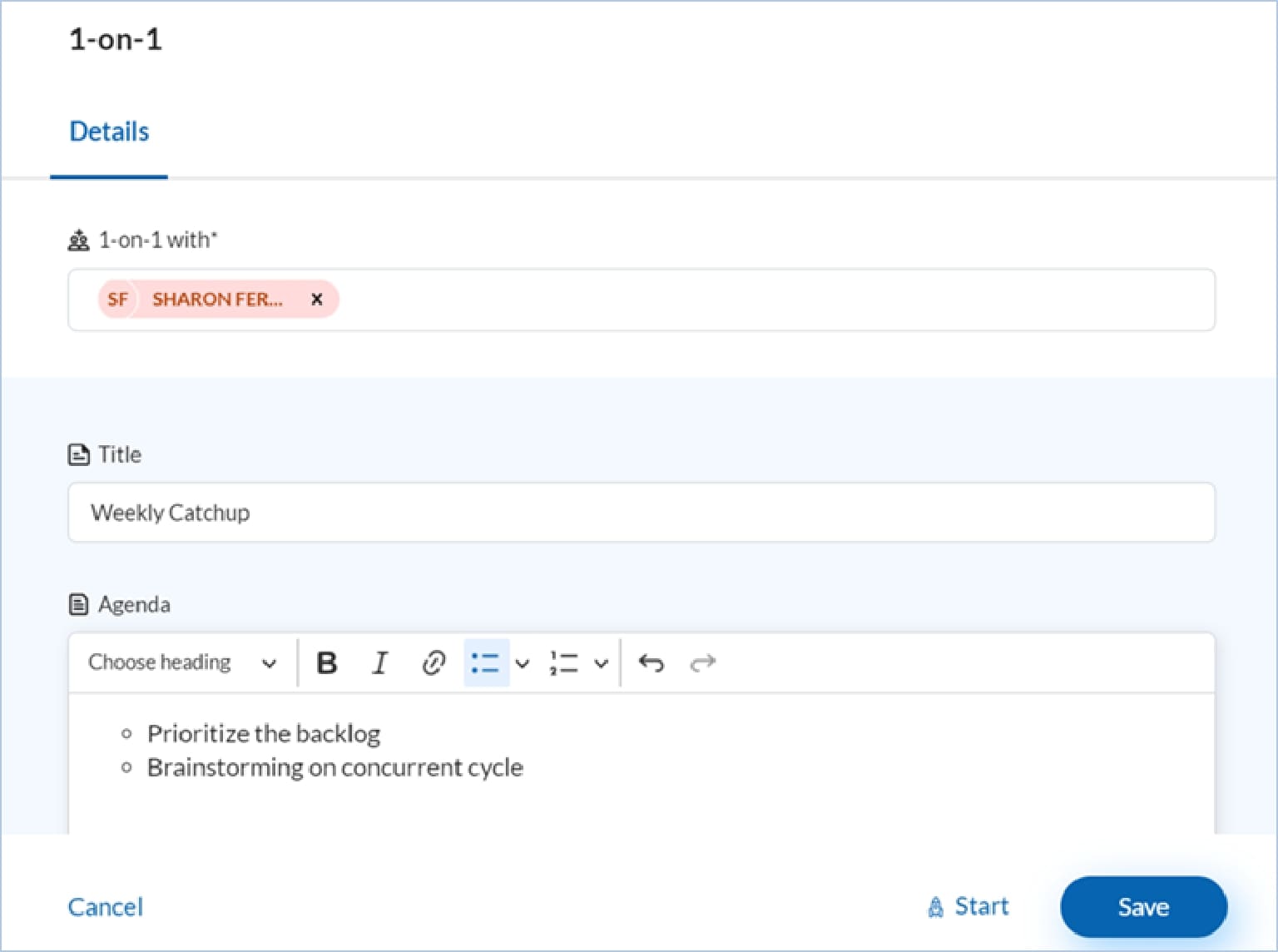
Step 3: Click on Start. Once you click start, you will be redirected to the meeting template section to take notes.
Drive company success by enabling the success of every person across the company.
