As a meeting requestor, you will have the option to send an updated meeting invite.
Step 1: You may navigate the meeting list and identify the meeting invite to be updated. Click on the kebab icon and select update request.
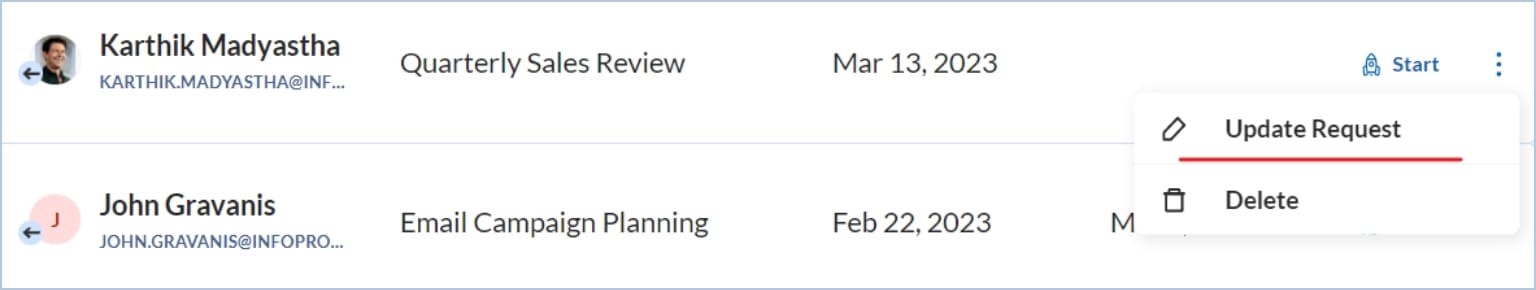
Step 2: The right drawer to send the meeting request will open; you can only edit the meeting title and agenda here. Edit the necessary changes and click on update to send the request.
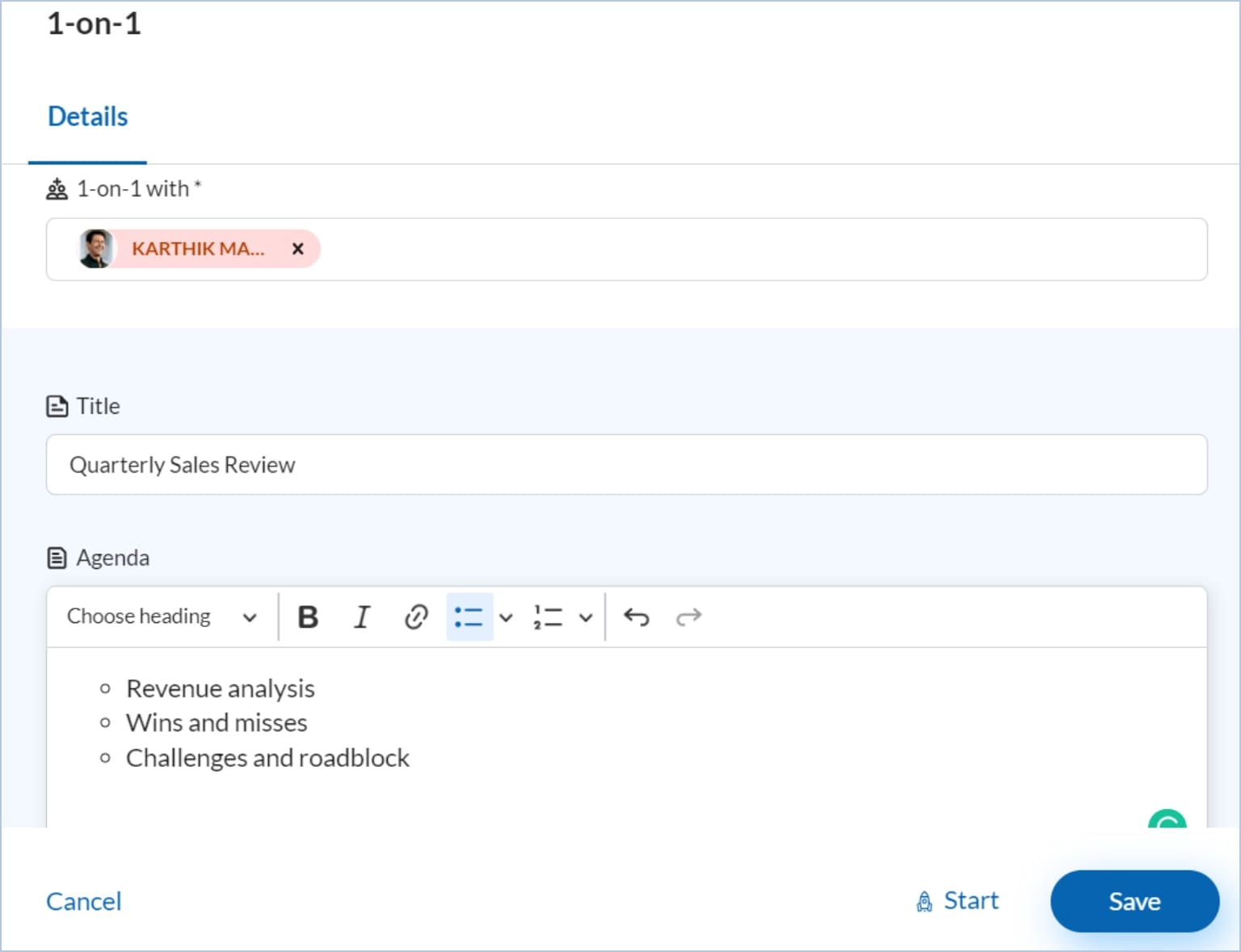
Drive company success by enabling the success of every person across the company.
