On your right-hand side, you can see the team leader board that helps you understand which team or team members received maximum recognition and badges. You can also find out who gave away the highest number of recognitions.
By default, you can see all the teams you are a part of,
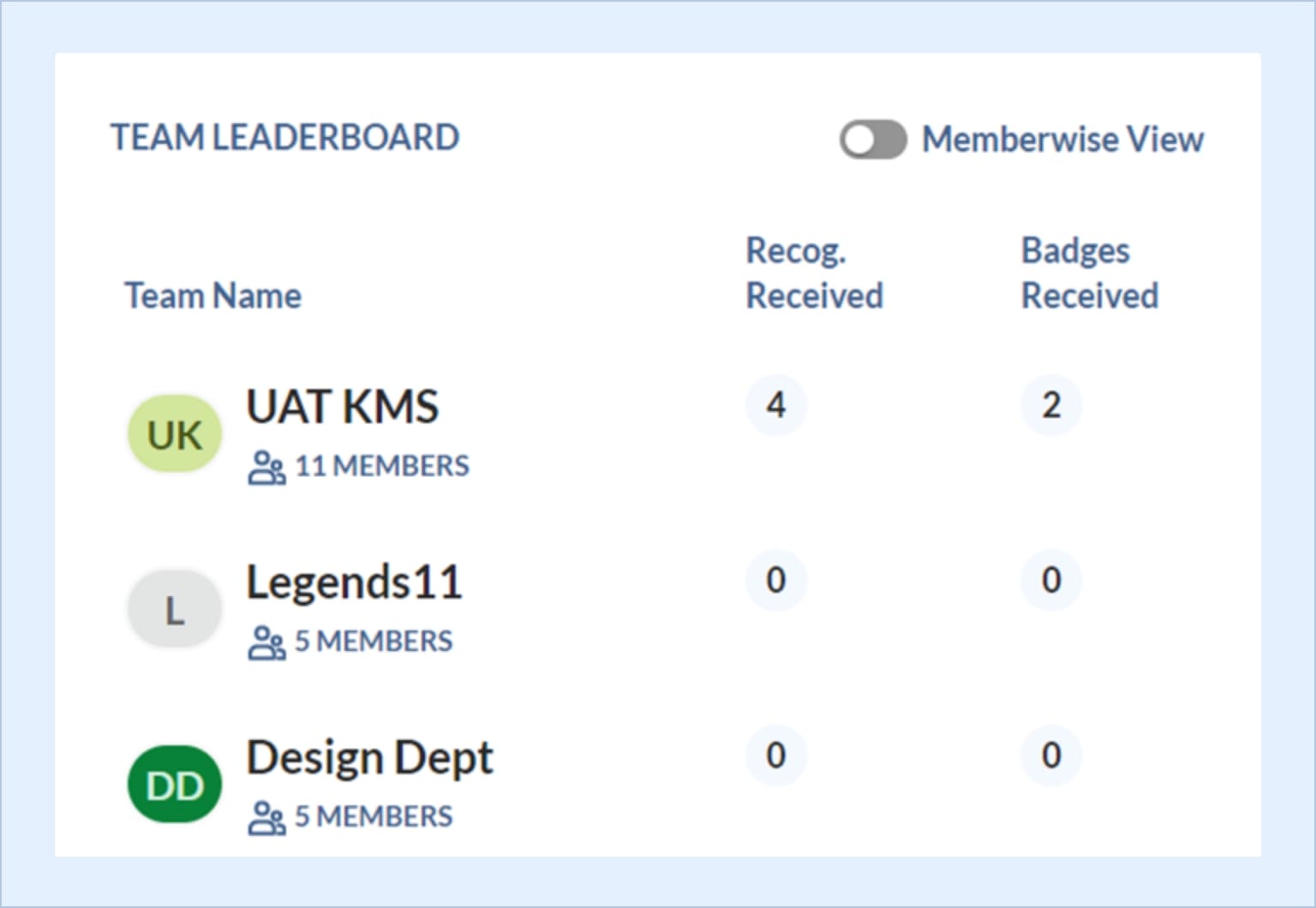
For team members’ view, switch to “Memberwise View”.
If a user is a part of multiple teams, using the drop-down, the user can change his team and check the leaderboard of another team.
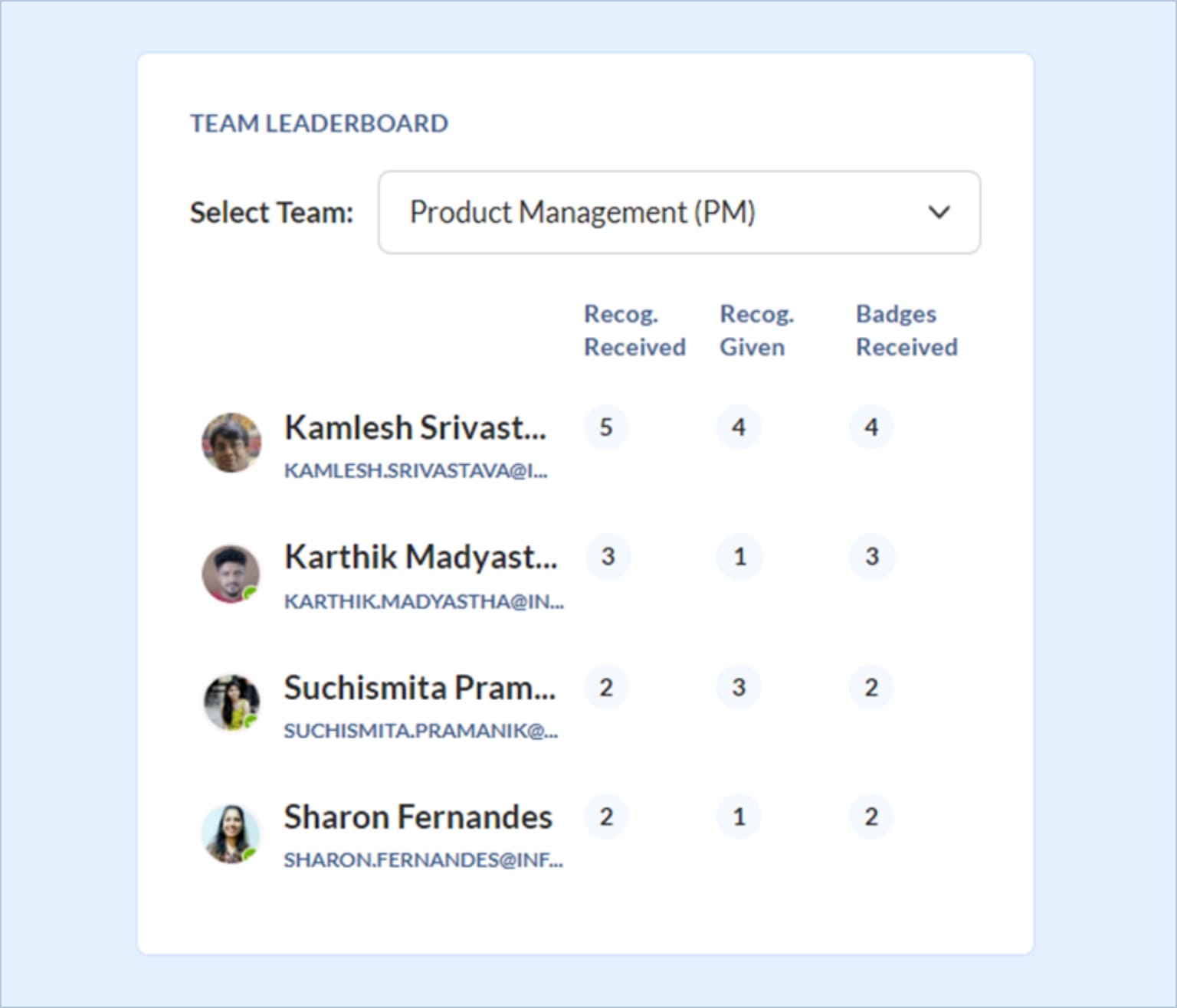
Drive company success by enabling the success of every person across the company.
