Since the right of strategic objective is given to only a single organization user, he must navigate to Align> Strategic Objectives.
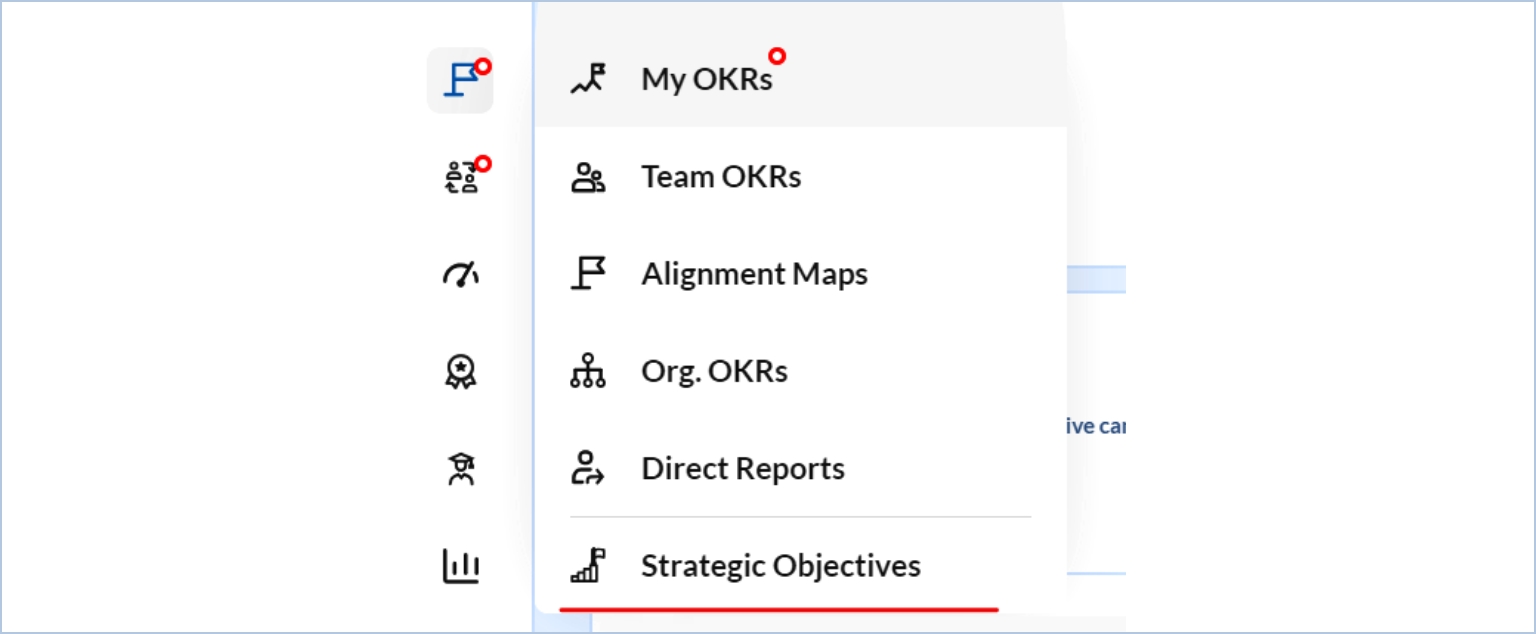
The user must click the “+” icon to add a strategic objective.
Step 1: Select a timeframe. The timeframe can be 1 year, 2 years, or 5 years. You can select anything as per your requirement. It is not bounded by the company’s OKR cycle.
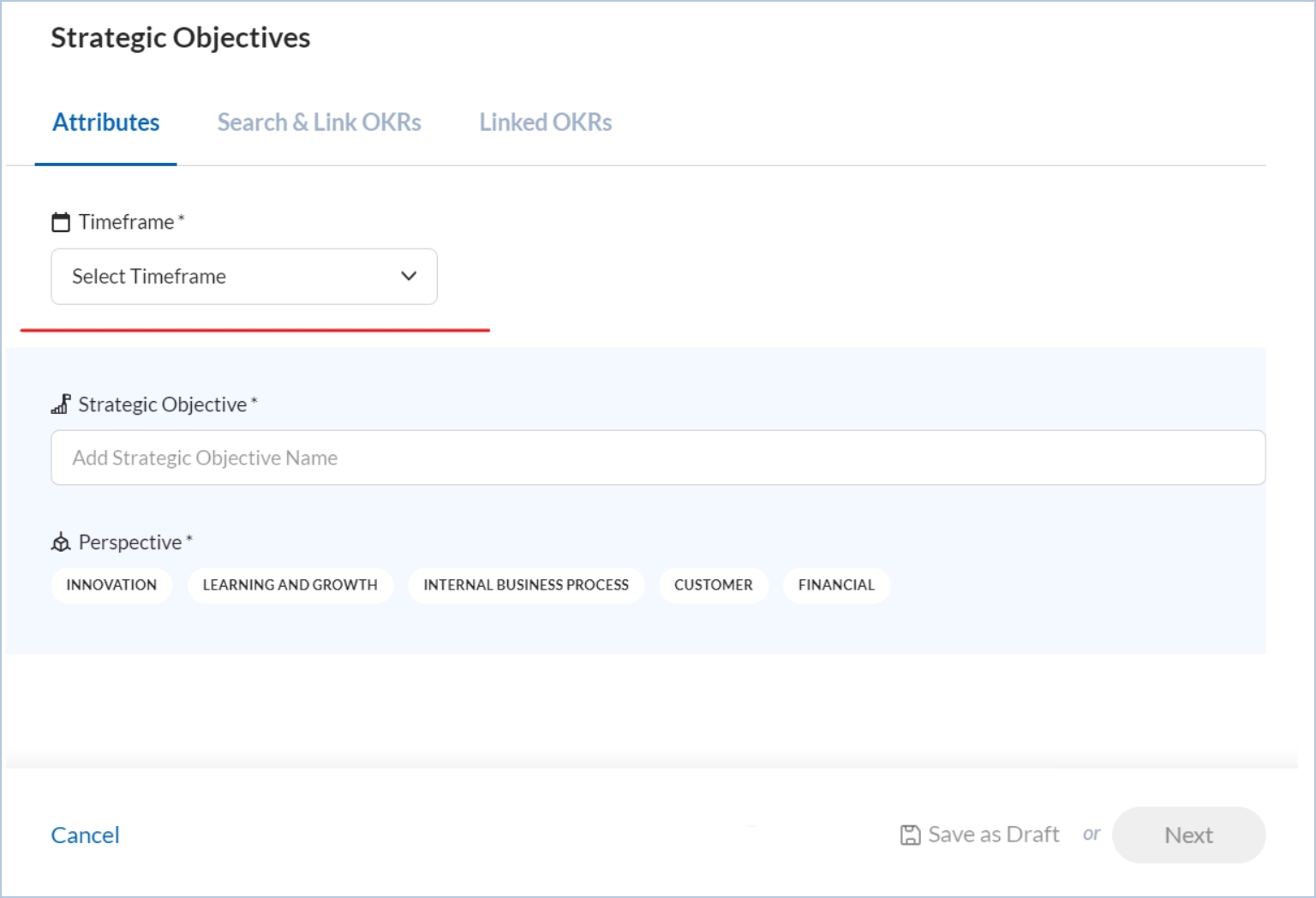
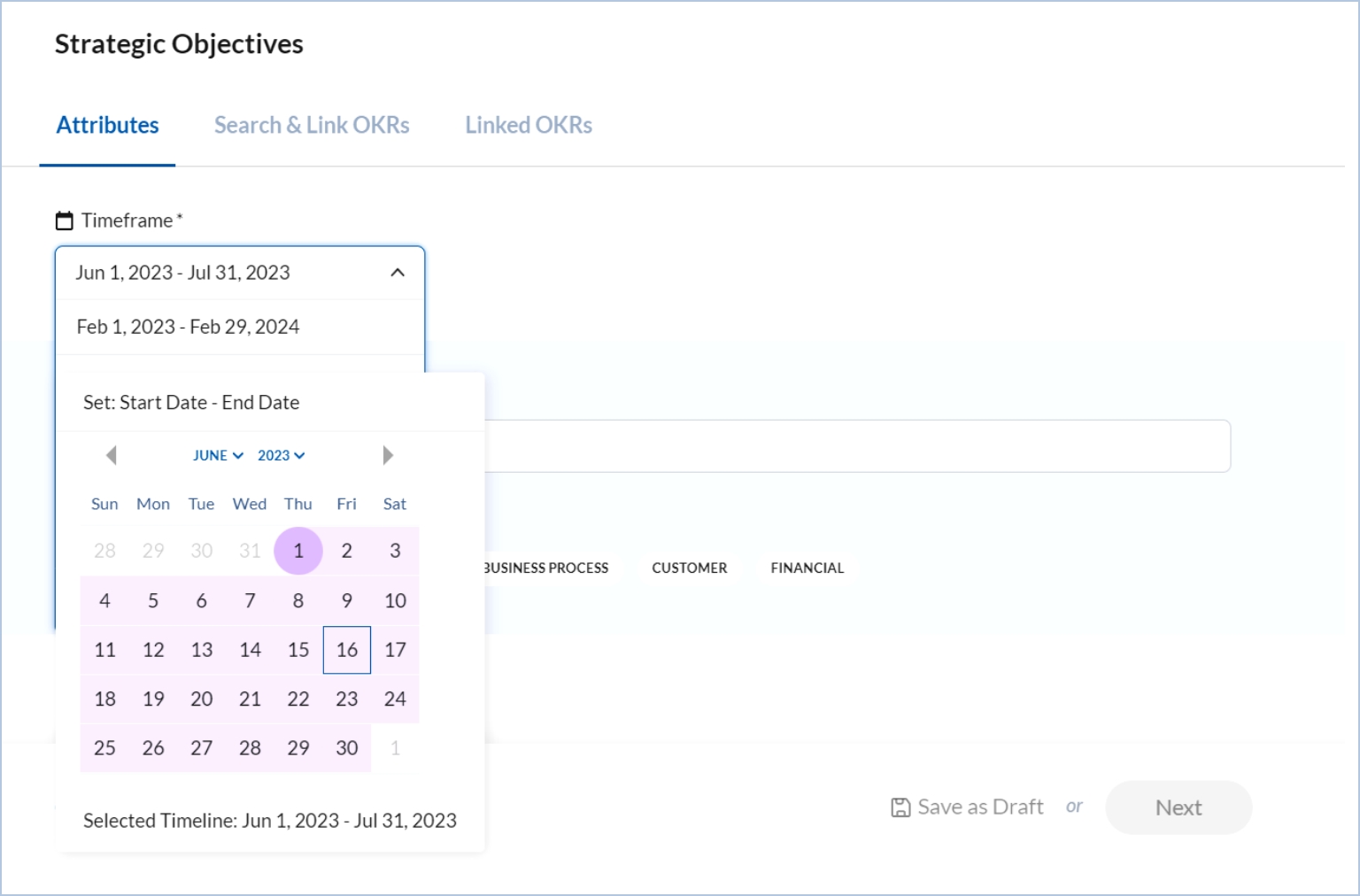
Write your strategic objective and choose the dimensions.
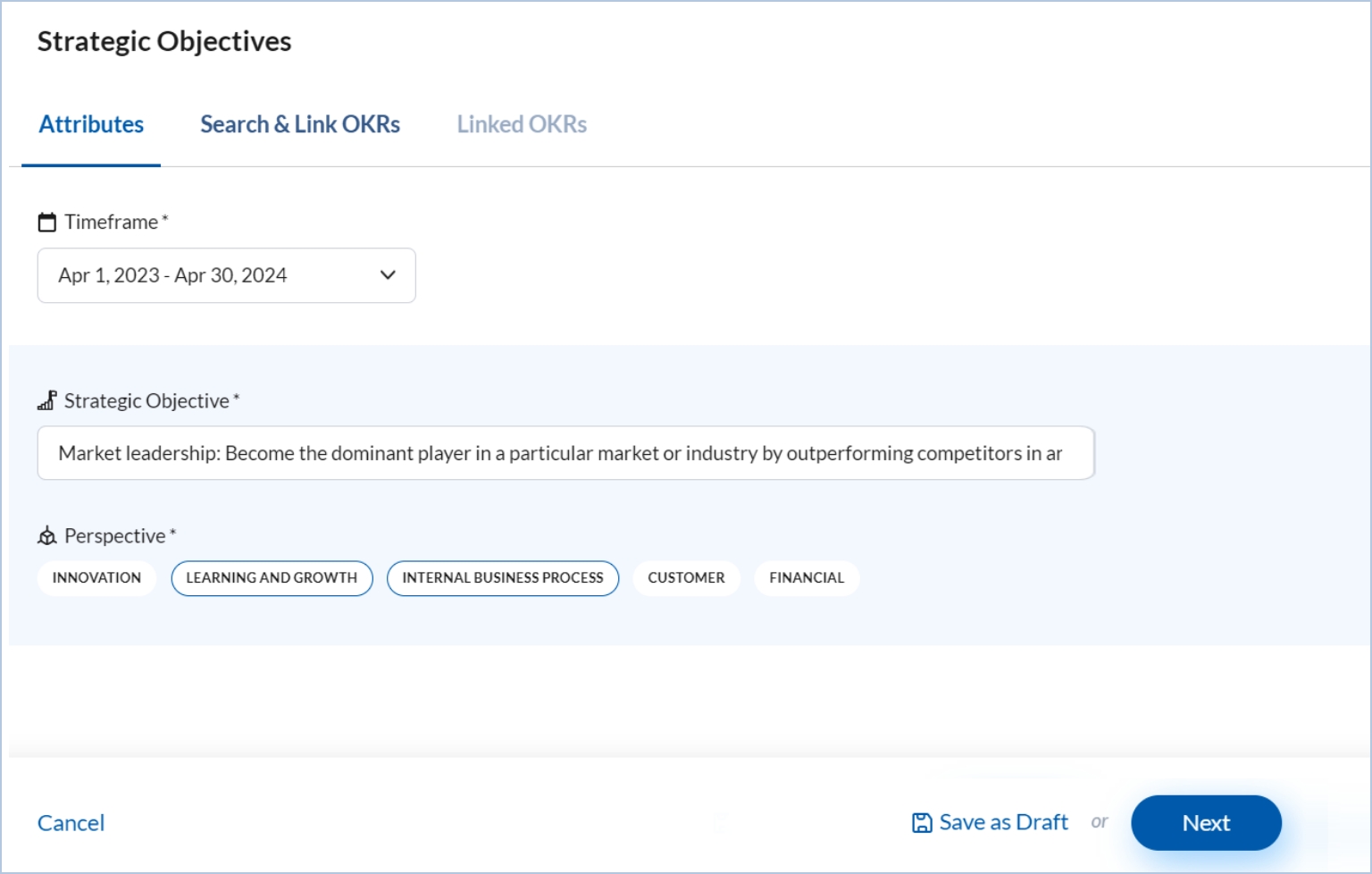
Step 2: Click Next to link the strategic objective with your or your colleagues’ objectives. You may also link the strategic objective with future cycle objectives. If you want to link the strategic objective with your objective, you will find all your current cycle objectives under My OKRs. You can change the OKR cycle to link an OKR with any future strategic objective.
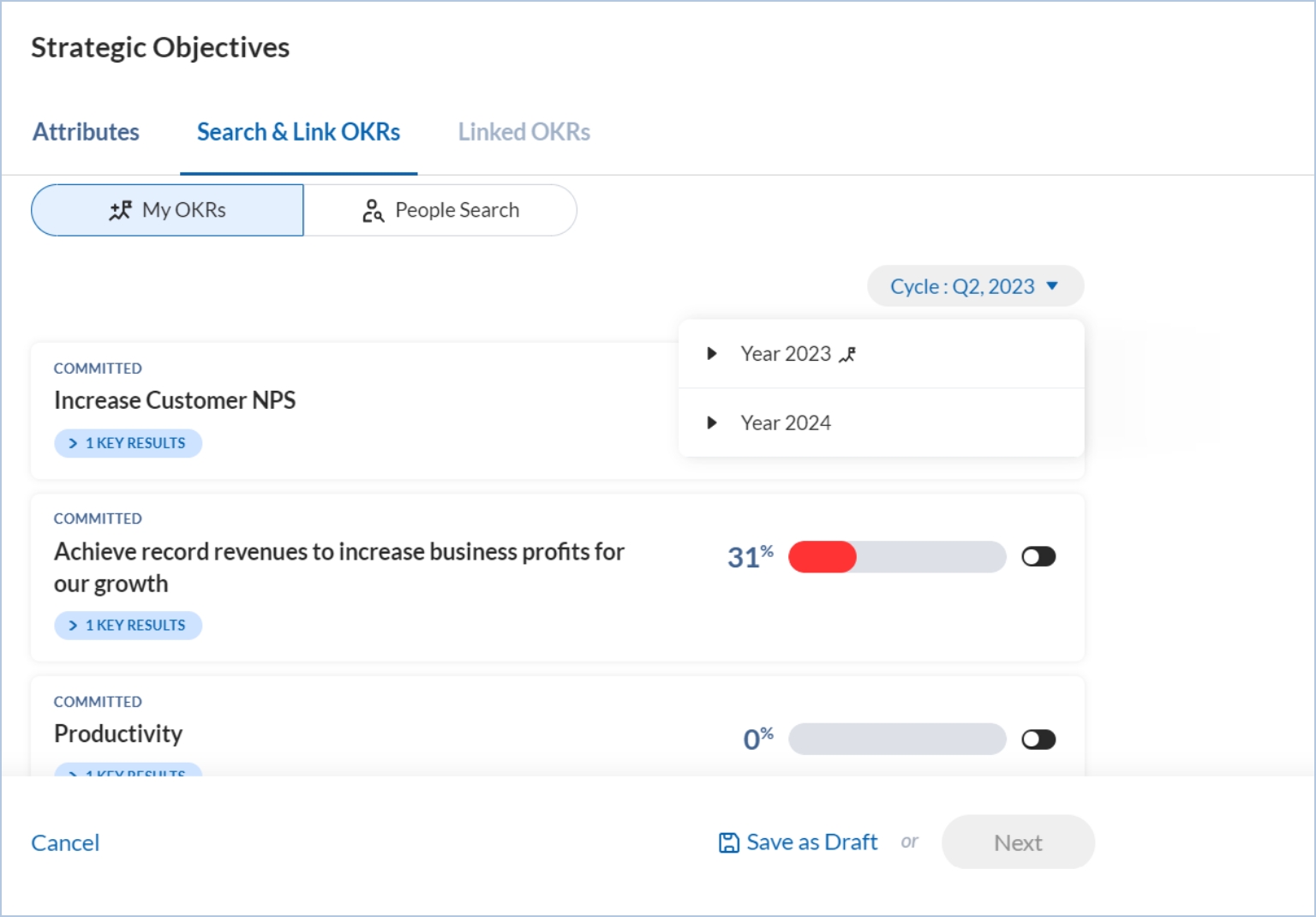
If you wish to link the strategic objective with your colleagues’ objectives, switch to people search and search for that colleague. Once you search, searched users’ objectives populate.
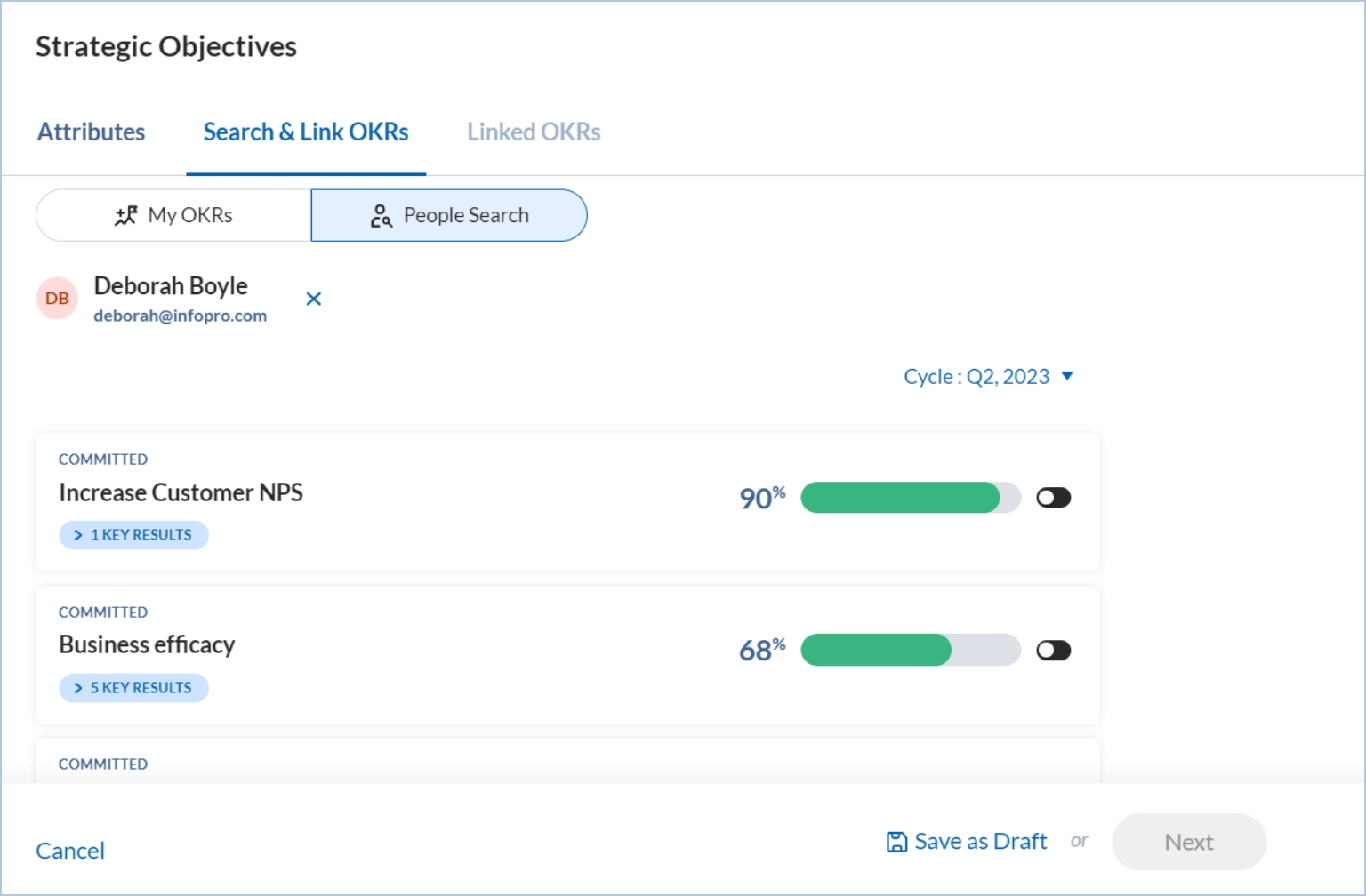
Step 3: Switch the toggle ON for the objective or KR you want to link.
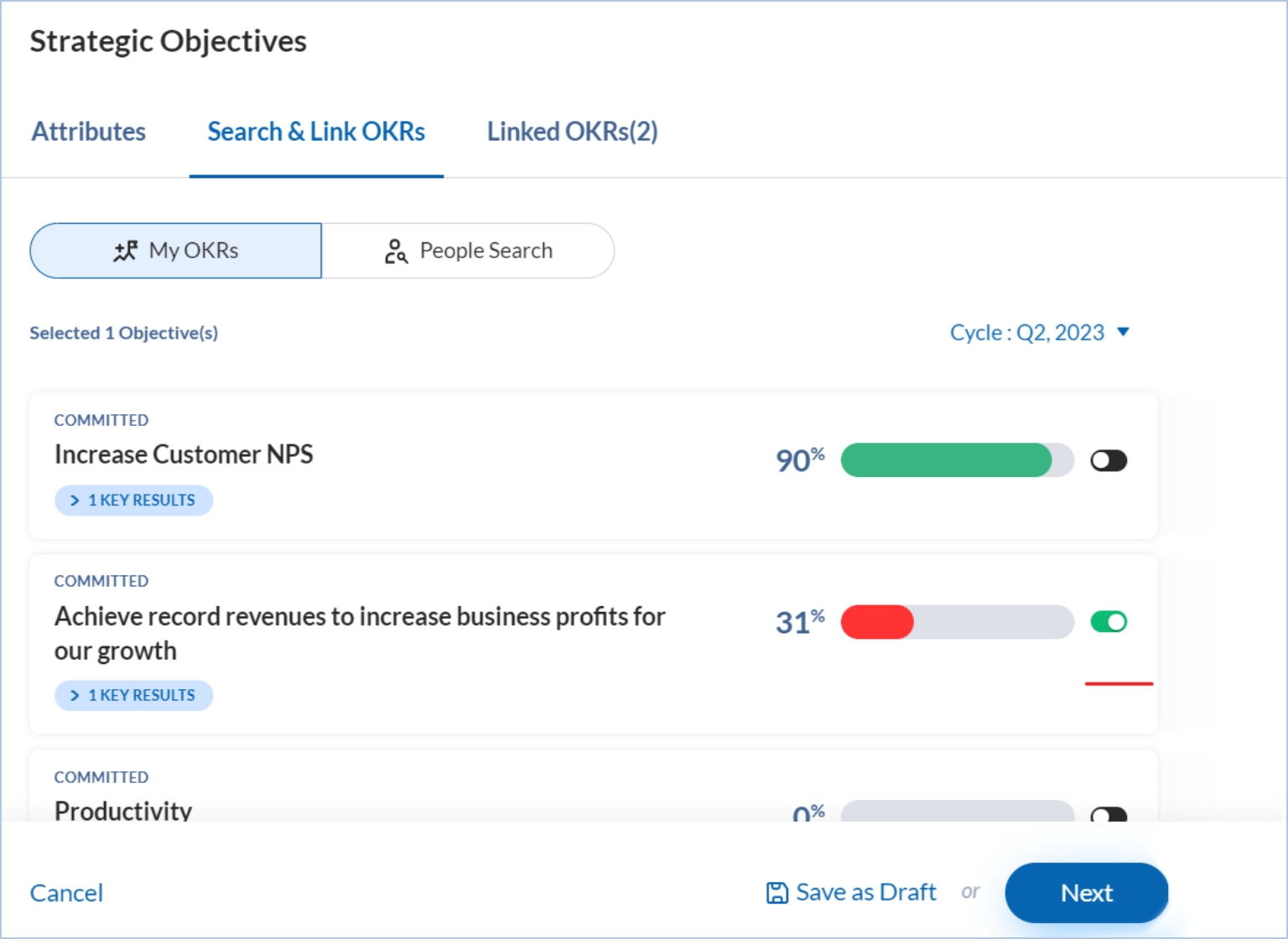
Once you have linked the strategic objective with objectives and key results, click Next to view all the linked objectives or KRs.
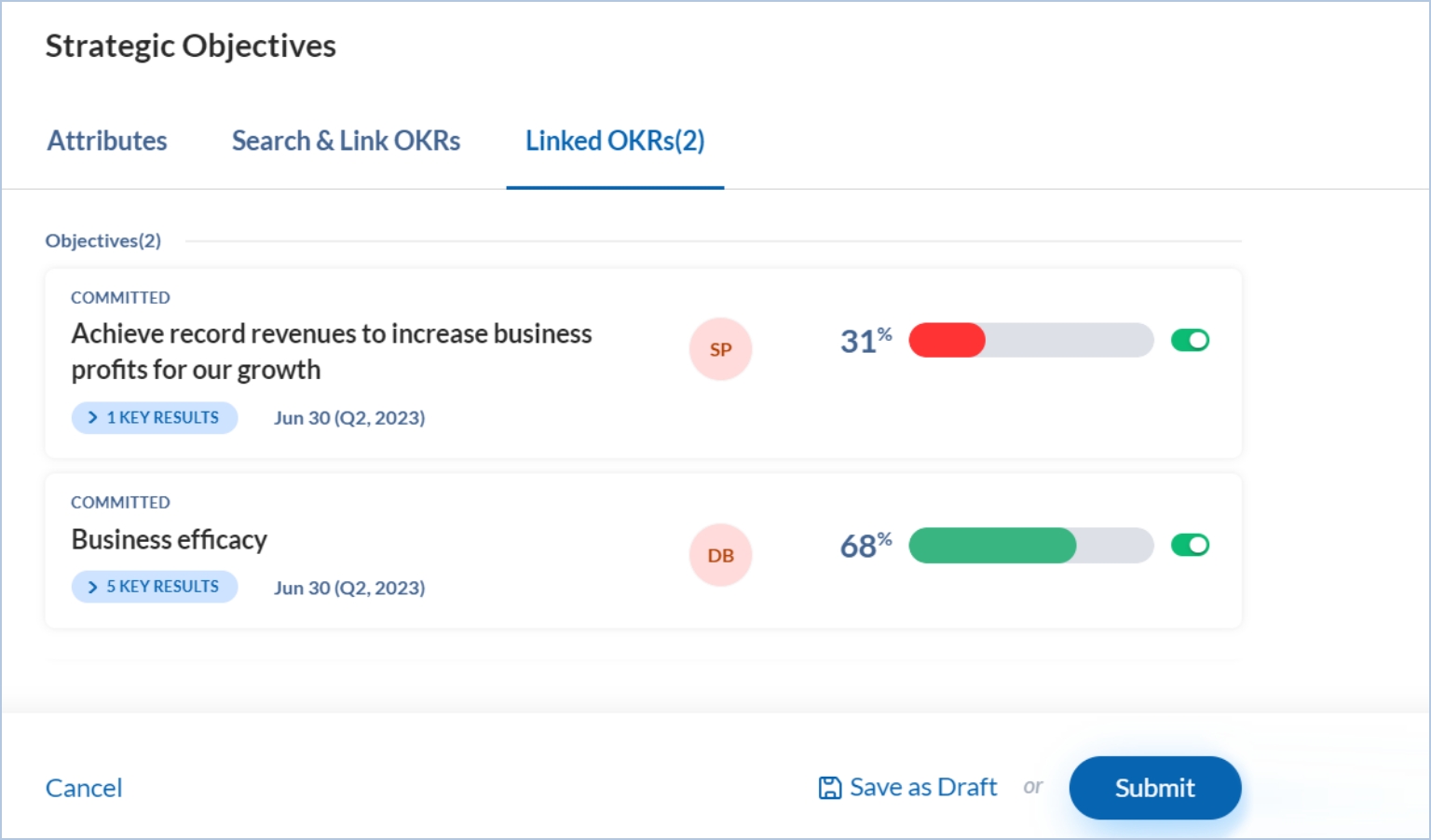
Step 4: Finally, click on Submit to publish the strategic objective.
Note: If the Auto Roll-up is on, the progress of the linked objective or KR flows to the strategic objectives.
Drive company success by enabling the success of every person across the company.
