To add dimension to a strategic objective, navigate to Admin Settings and Strategic Objectives. If you scroll down the page, you see an option to add dimension.
Click on the”+” icon and add a dimension.
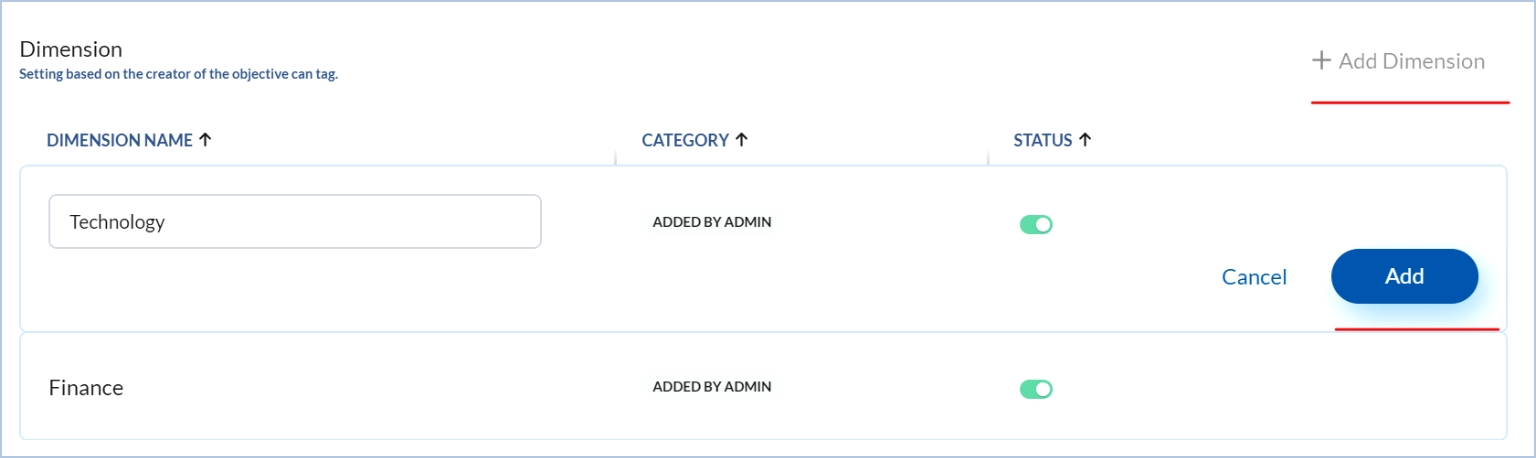
Type in the Dimension Name and click on Add. Once added, you may keep the status of the dimension active or inactive.
Drive company success by enabling the success of every person across the company.
