Step 1: To add weight to key results (KRs), start by creating an OKR.
Step 2: Click on the “Attributes” icon of the key result, and the right drawer of Attributes opens.
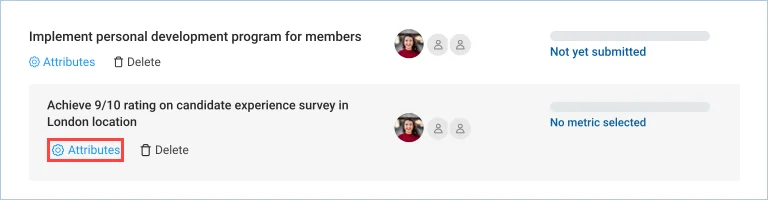
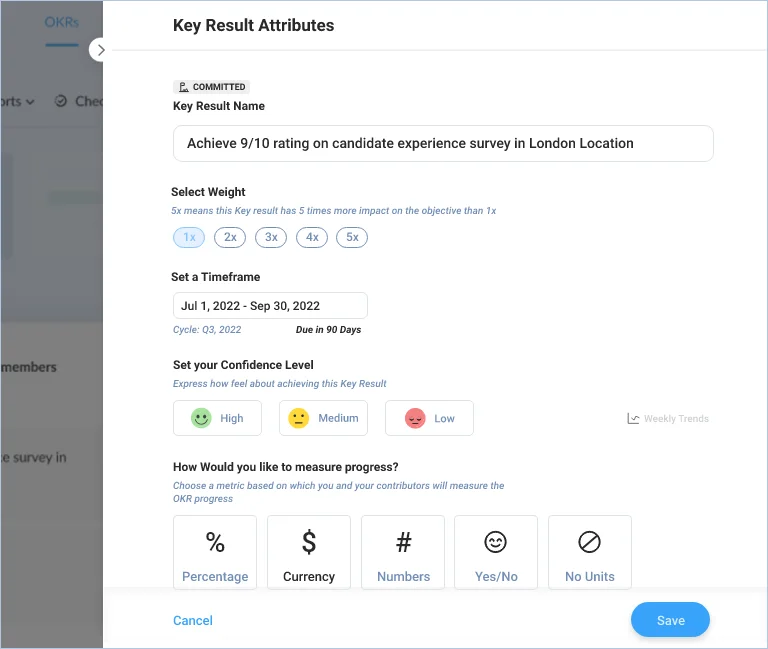
Step 3: Select the weight you would like to add to the key result. 5 being the highest weight here and 1 being the lowest. The key result with 5x weight has 5 times more impact than the key result with 1x weight.
Drive company success by enabling the success of every person across the company.
