To import OKRs from the OKR library on your dashboard, click on the “+” icon. A drop-down menu appears, and you must choose “Import OKRs”.
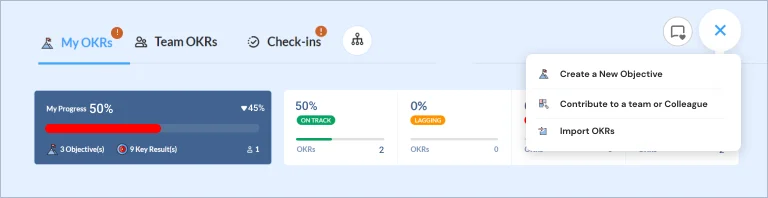
A right drawer panel opens. By default, “All OKRs” is selected.
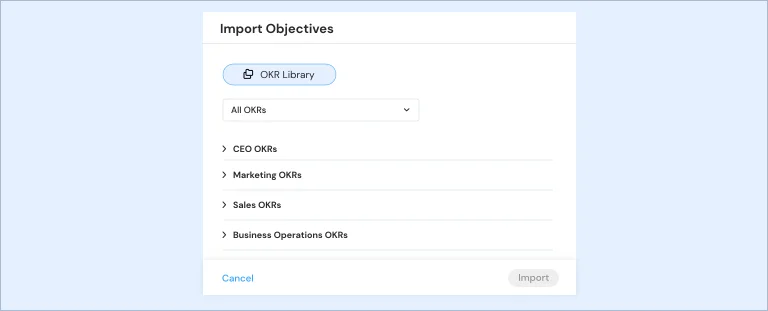
Select the type of OKRs you wish to create from the drop-down menu, say Marketing. All the OKRs related to the different roles and responsibilities in marketing are visible here. Choose your role in marketing and select the checkbox.
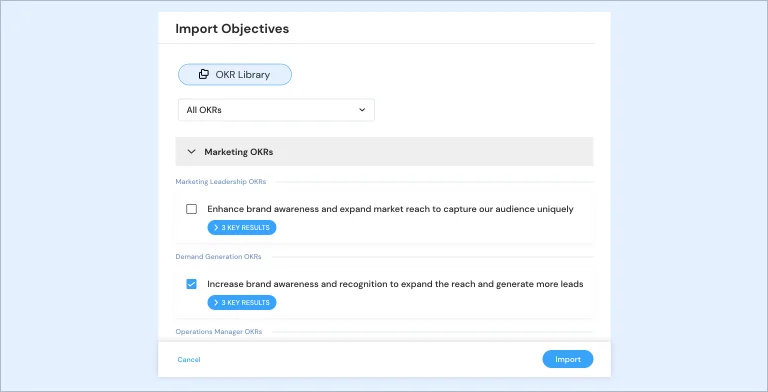
Click on “Import,” and OKRs are imported to your current cycle as a draft.
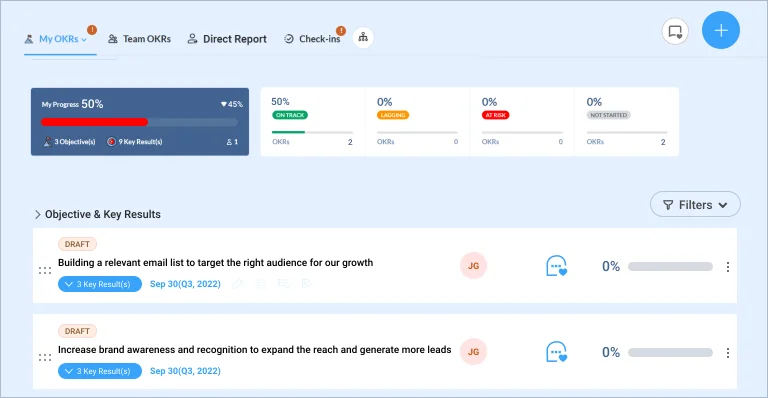
Note: Add your metrics and contributors and submit the OKRs for publishing.
Drive company success by enabling the success of every person across the company.
