To mark all the notifications as read, go to the top right corner of the notification panel. There, you see a kebab icon. A drop-down appears as you click on it, and then you can click on “Mark all as Read”.
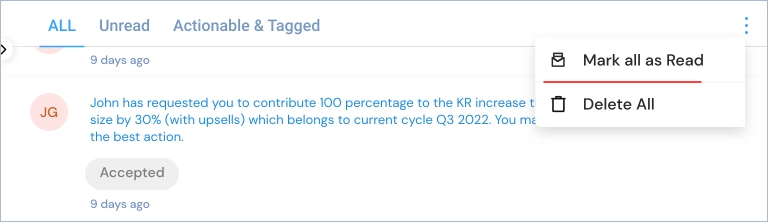
Drive company success by enabling the success of every person across the company.
