Being a manager with direct reports, you can nominate peers for a 360° review. Go to My Teams Assessment. Against each direct report, you may nominate anyone from the organization. It is, however, advisable to nominate somebody who works closely with the direct report and has more detailed information to rate him.
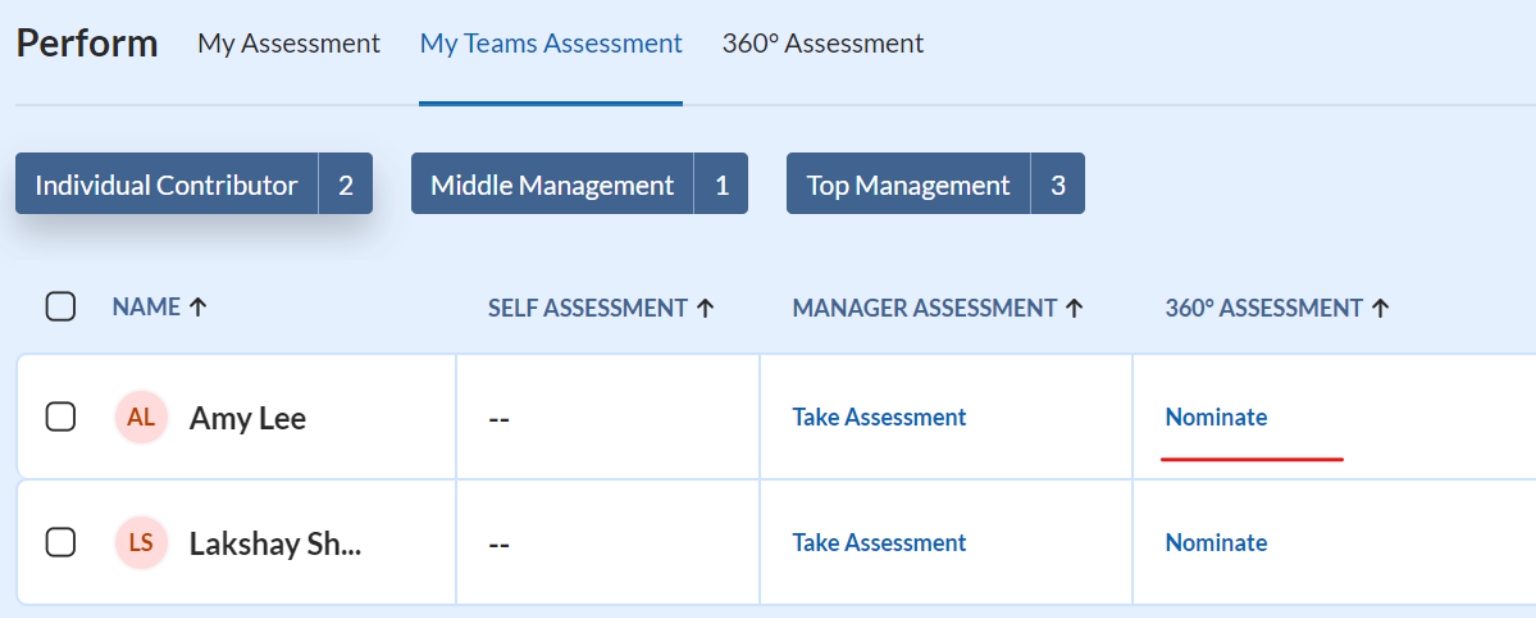
Once you click on Nominate, a right drawer opens. It allows you to nominate multiple members.
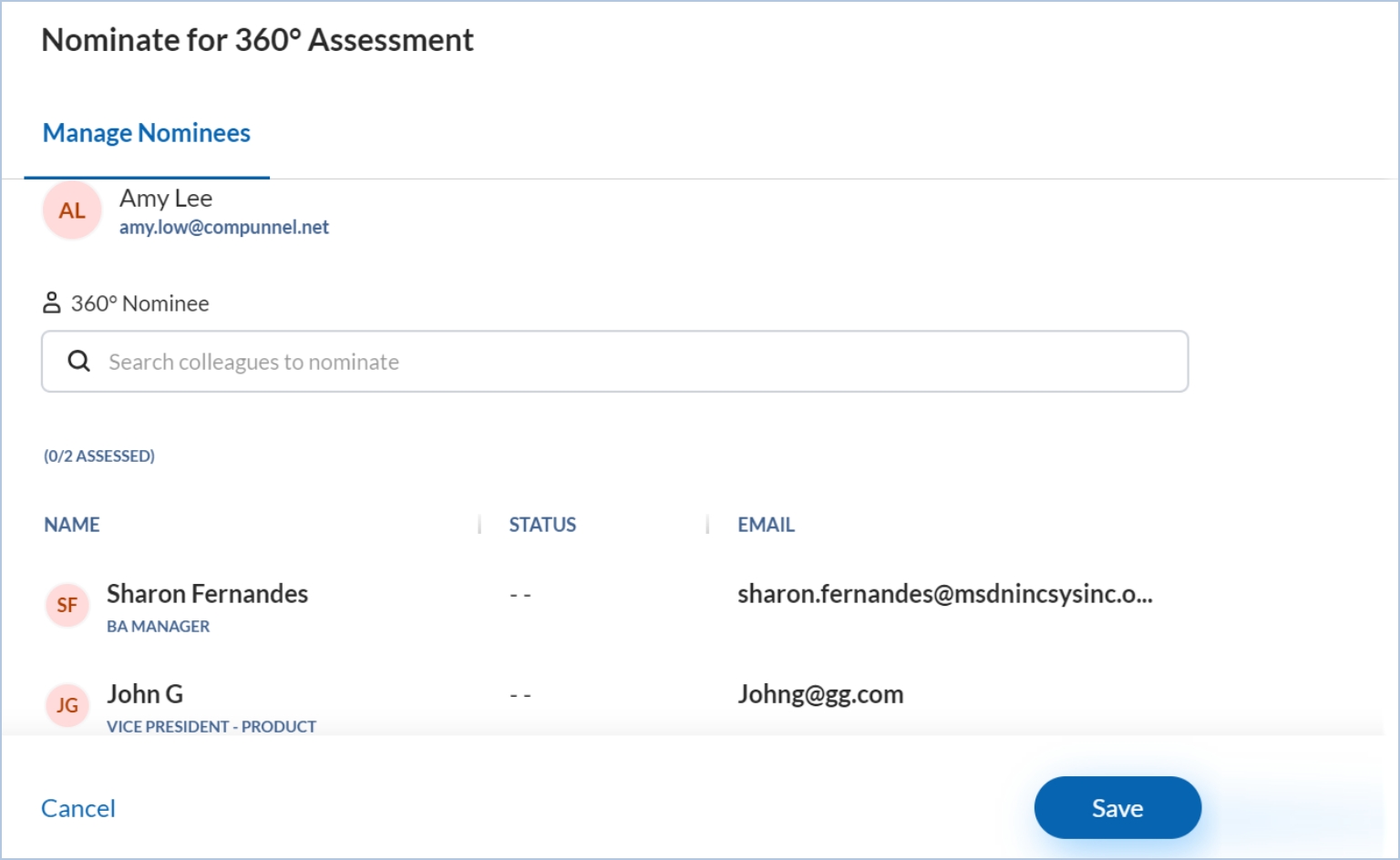
On saving, nominated users receive a notification to rate employees.
Drive company success by enabling the success of every person across the company.
