As a manager, you may navigate to performance review from the left navigation panel and go to the “My Teams Assessment” tab.
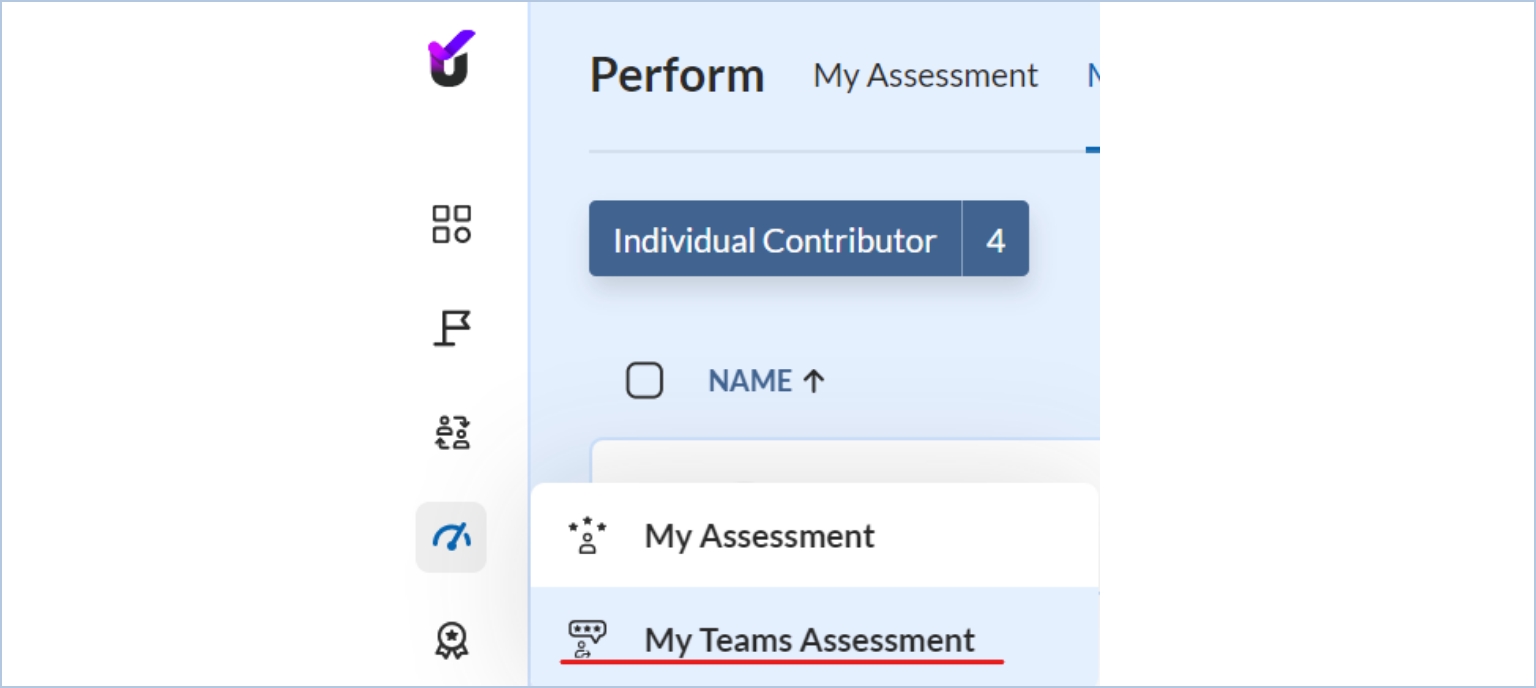
Step 1: Once you navigate the “My Teams Assessment” page, you will see all your direct reports enlisted and bifurcated by performance role.
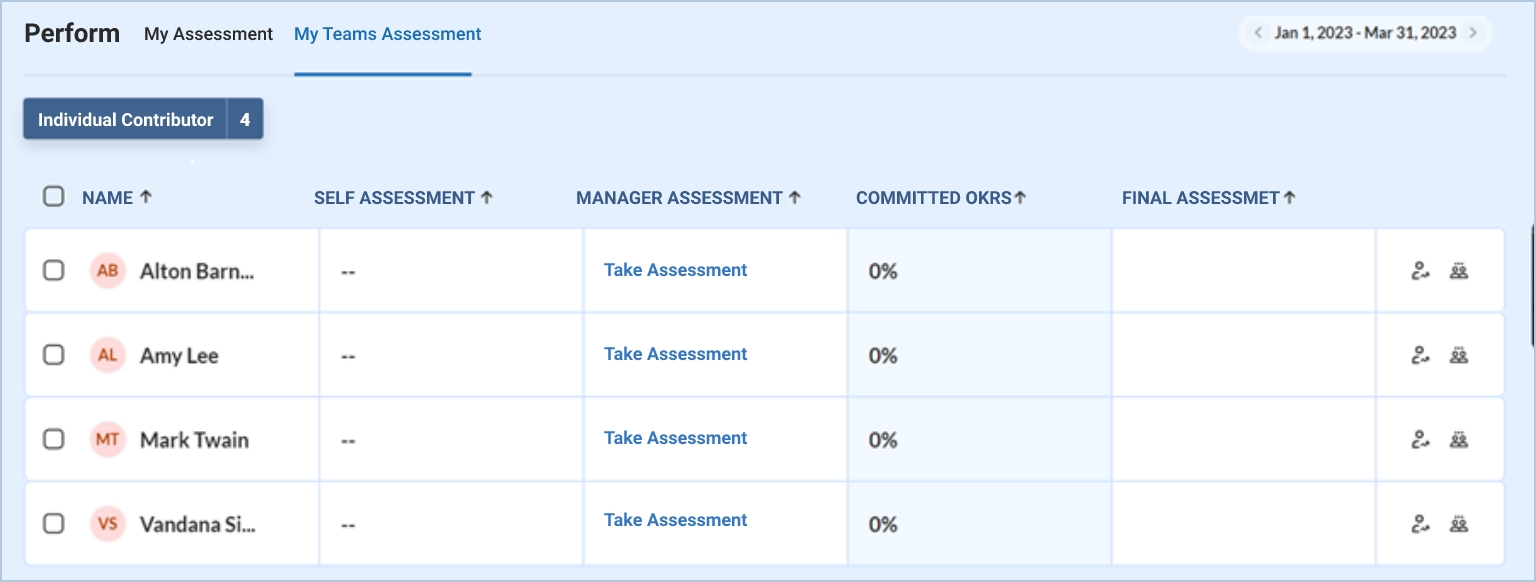
Step 2: As a manager, you need to assess the reports. For this, click on “Take Assessment”. You will be redirected to the assessment page of the reports.
You will find a mix of rating and descriptive questions you must answer for the review. Once you fill in all the answers, save and submit them later or do so simultaneously.
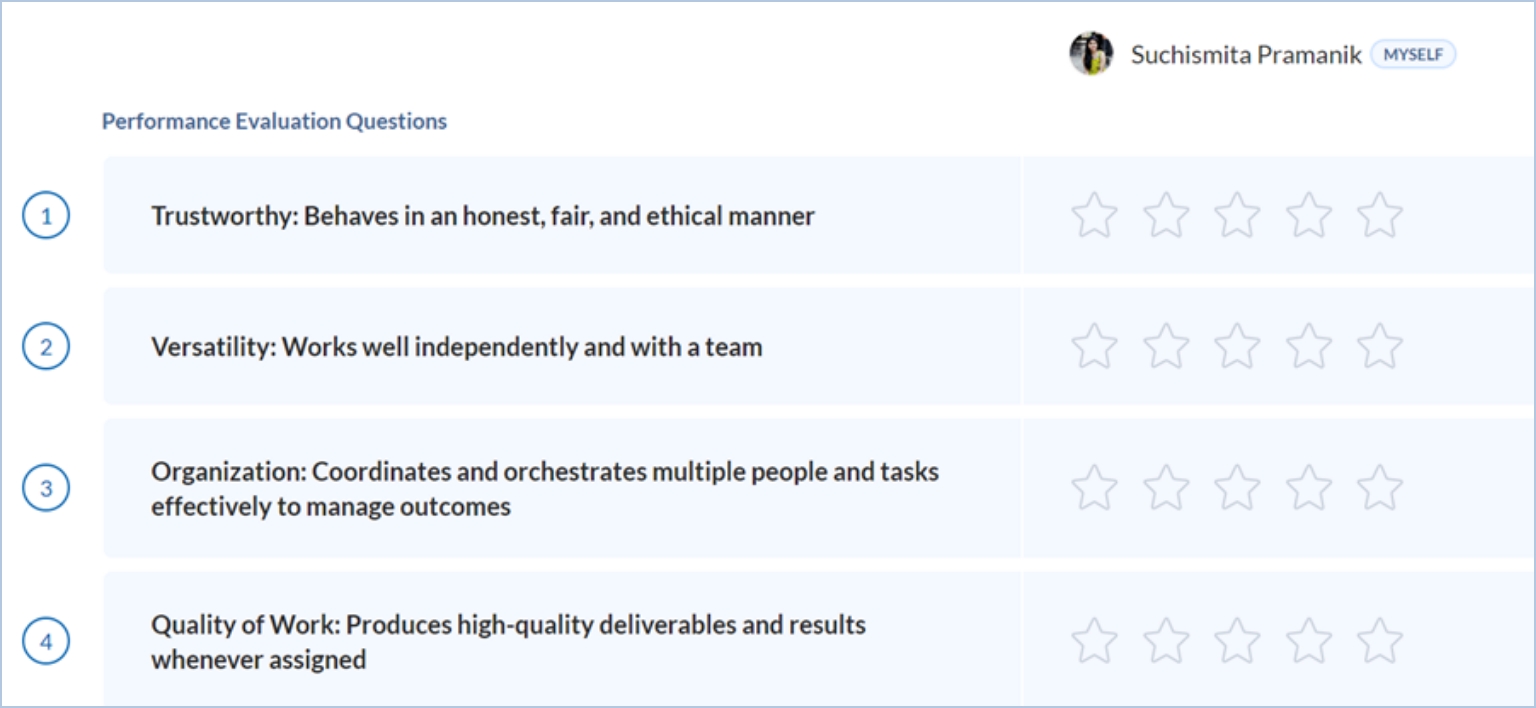
Note: You can edit responses till you submit the final response is submitted.
Step 2:Once responses are shared, reports can see their scores, and you can see how your direct reports have scored themselves.
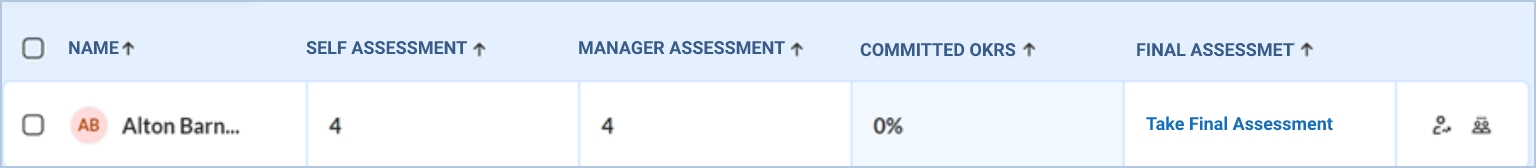
Step 3:Step 3: After the responses by the manager and his reports are submitted, it is time to take the final assessment. Click “Take Final Assessment” for the final assessment and rate the report.
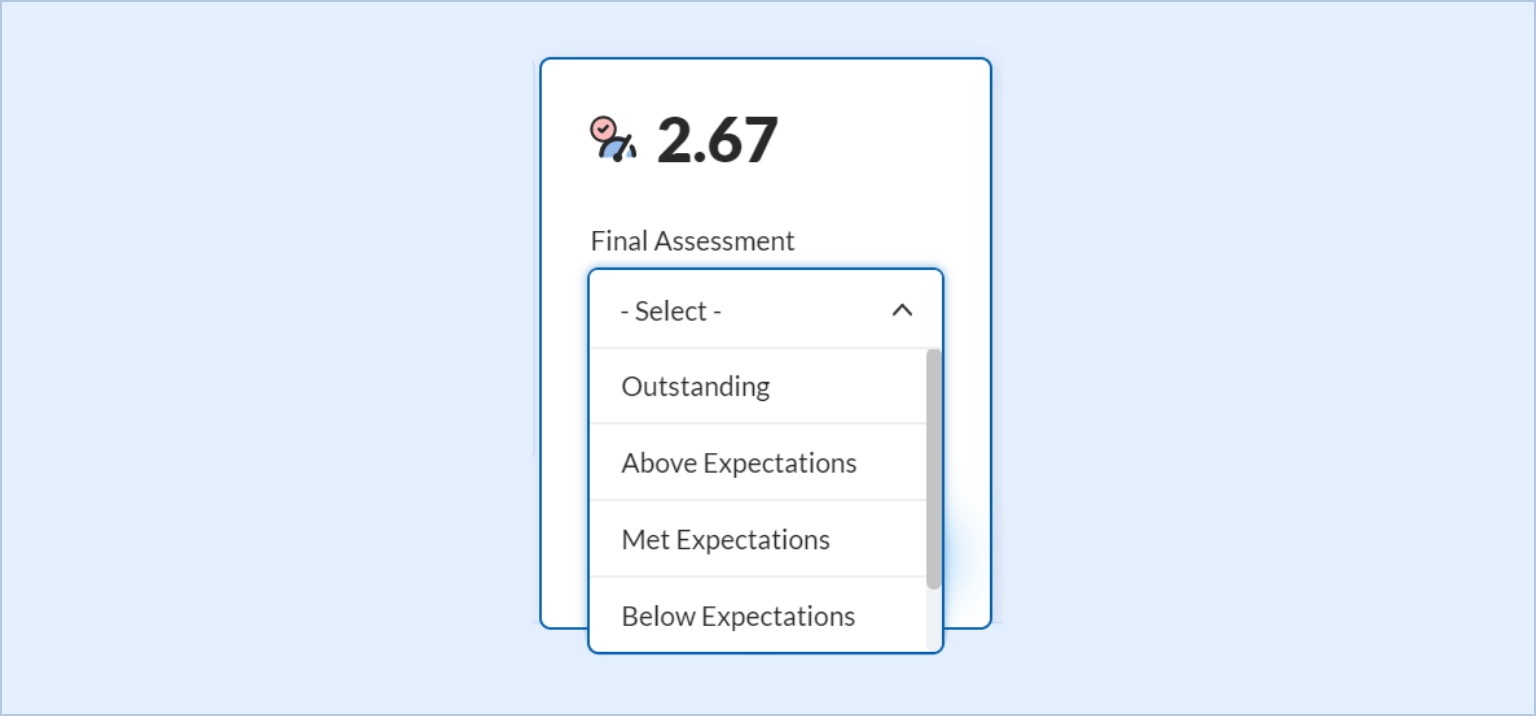
Select and submit your rating from the drop-down.
Note: You cannot edit your response once you have submitted the final rating.
Drive company success by enabling the success of every person across the company.
