To begin with, the components of your performance review will depend on the input stream your company has chosen for you.
Generally, there are three different input streams used by companies, and they are:
However, these input streams will be available basis your company’s policy.
Step 1: Once your performance review cycle starts, you will receive a notification and an email in your work email. Click on the notification or on the CTA button to get started with your performance review.
Step 2: You may also navigate using the left menu. Click on the performance icon to be redirected to the performance review home page.
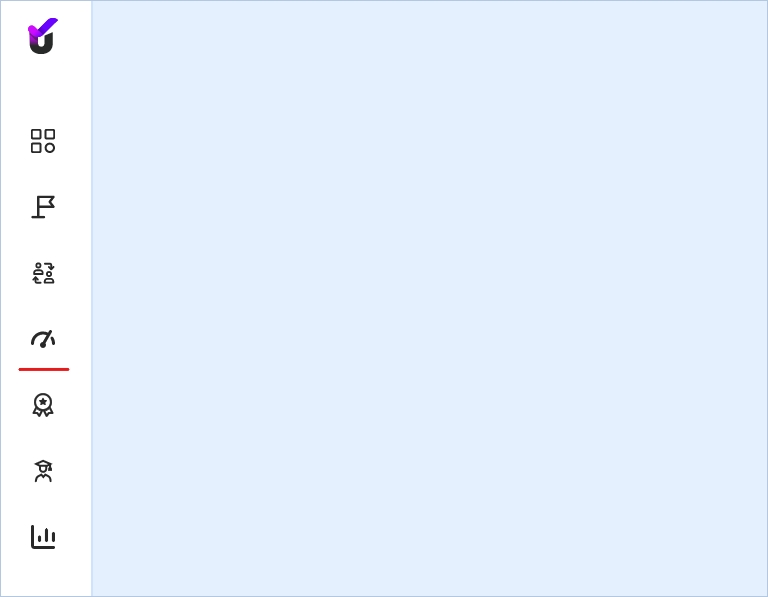
Step 3: To start with the review, you must start with “Self-assessment” under the “My Assessment” tab. You will find a mix of rating and descriptive questions.
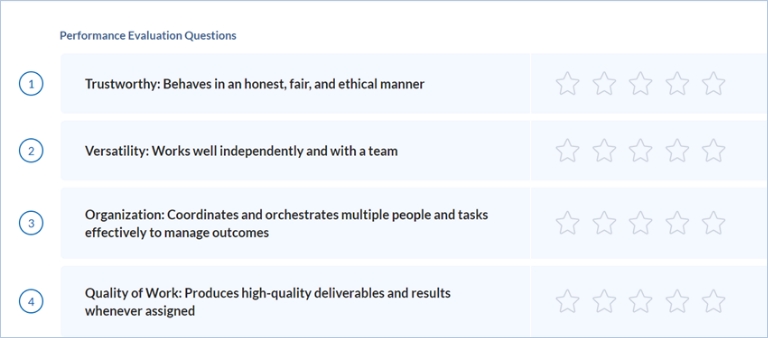
Step 4: You must mandatorily answer all the questions. You can either save your answers for later use or submit them.
Drive company success by enabling the success of every person across the company.
