After logging in as a user of Unlock:OKR, from the left hamburger menu, click on Align. A drop-down menu will open. Select Alignment Maps from the drop-down menu, and you will be redirected to your Alignment Maps, where you can see all your objectives, the ones assigned to you, those you have created, and those aligned to you.
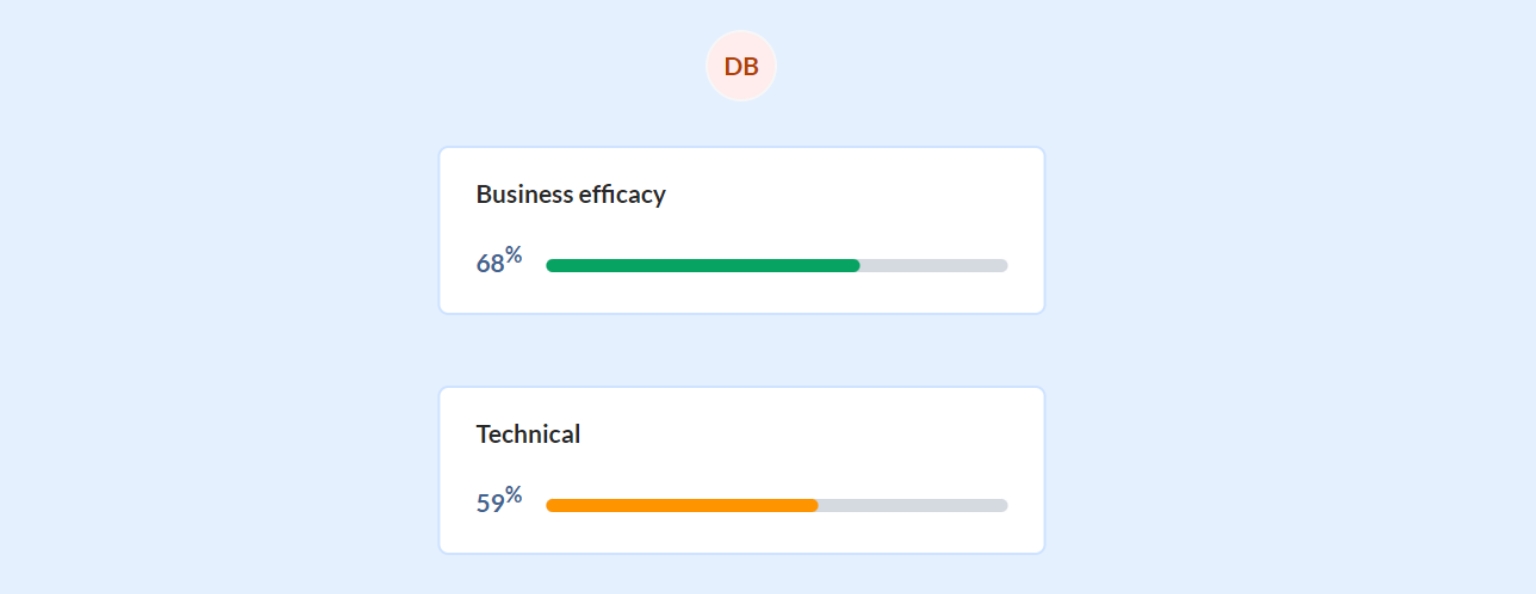
As you click on each objective, it will expand with its Key Results (KRs).
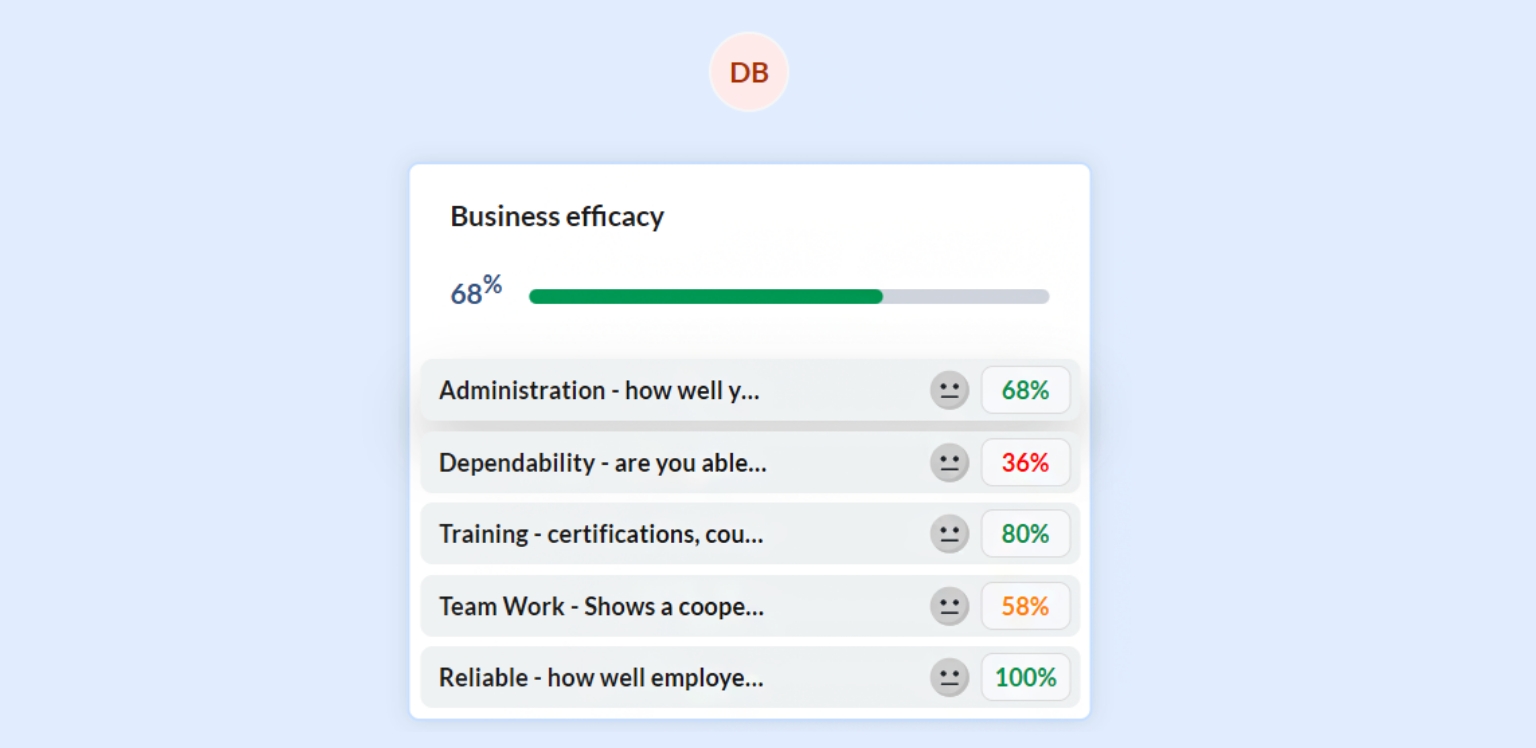
Once you click on the KRs, you can see their connections. If the KR is obtained from someone else, their card shows on the left-hand side. If you have added any contributors to that objective, cards show towards the right. You may further click on your contributor’s card to view how the KR is rolling down to the nth level of the organization.
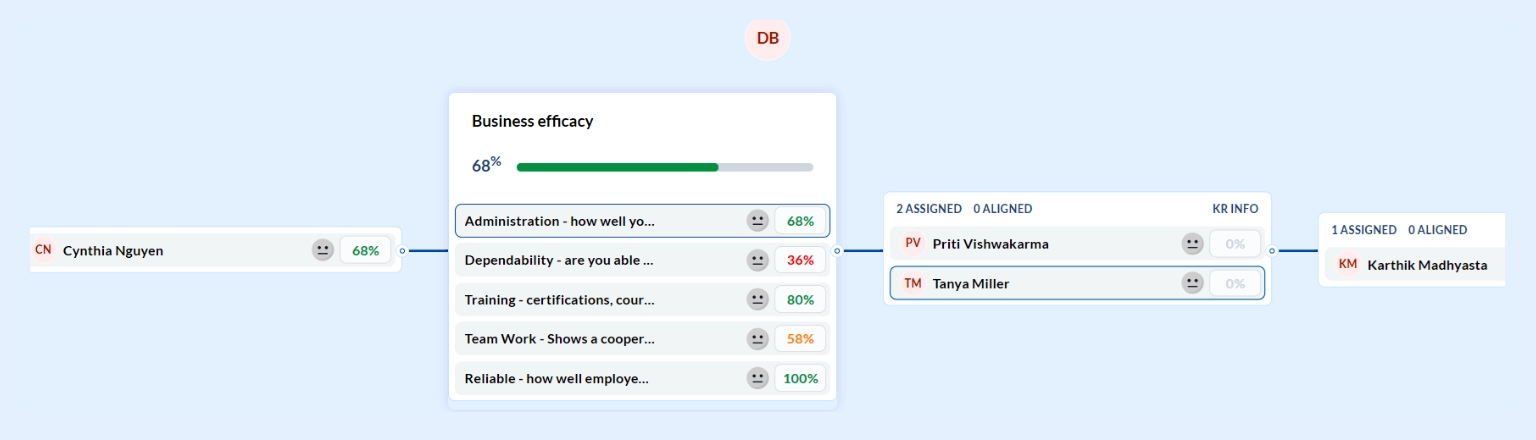
Drive company success by enabling the success of every person across the company.
